After the first two issues of “Deciphering Rightwareâ€, I believe that you have a more intuitive understanding of Rightware's two powerful “toolkitsâ€â€”Kanzi® UI and Kanzi Connect®. Kanzi® UI & Kanzi Connect® is connected. The middle layer of the underlying system and the upper application, the data information is rendered here as a beautiful user interface in the form of beautiful 3D images. Today, we open this mysterious toolkit for you and count the functions implemented by each plugin.
Kanzi UI: Create a first-class user interface
Kanzi Safety
As we all know, the dashboard needs to reflect the driving data in real time and accurately. A slight stuck can cause very serious consequences. Therefore, the premise of the cool appearance of the dashboard is functional safety.
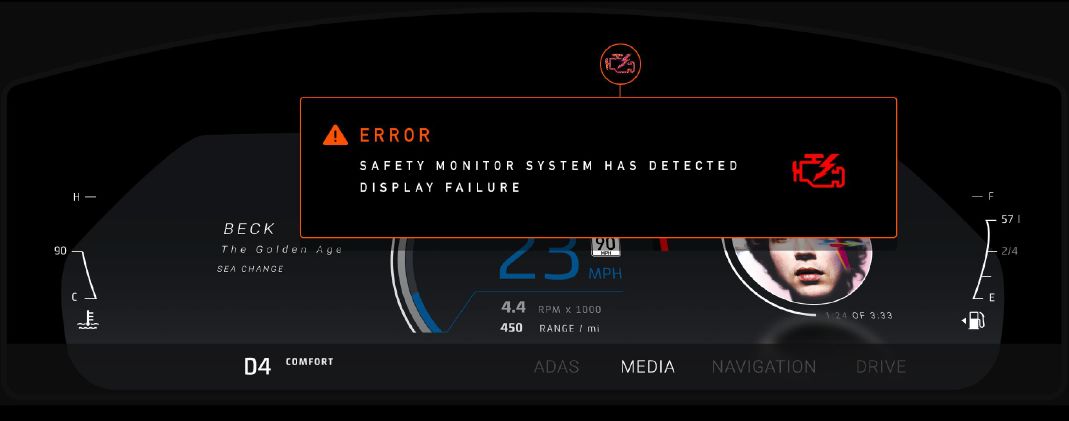
The Kanzi Safety plug-in provides a separate 2D image transfer mechanism based on the ISO 26262 ASIL Class A (ASIL Full Auto Safety Safety Level) and ASIL Class B certification standards. This mechanism ensures the display on the dashboard. The UI elements closely related to driving safety can be correctly imported and displayed normally. Even if the 3D image rendering fails, the meter can accurately display the data or prompt the rendering failure to ensure the safe driving of the car.
Kanzi Maps
Kanzi Maps is an important plug-in in Kanzi Studio. Its function is to integrate map data from different vendors into the Kanzi® UI platform for easy rendering and ultimately to the driver with beautiful 3D effects.
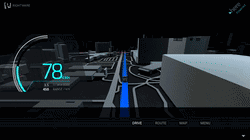
Because Maps can access information from multiple map data providers, OEMs can use this to differentiate their interface designs and create unique brand features.
Kanzi Particles
The Kanzi Particles plug-in is the core of the Kanzi® UI. It provides designers with a wide range of special effects models such as rotation, fluids, and particles, so they can quickly render visually without programming and coloring. The impact HMI effect greatly reduces design time and shortens the production cycle.
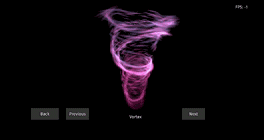
Kanzi Simulator
As the name suggests, Kanzi Simulator sends Kanzi Connect® data from the underlying system to Kanzi Studio. Even without the data support of the underlying engineers, UI designers can simulate data information from multiple devices, independently debug interface elements, and respond quickly to customers. The design needs change and accelerate the design process.

Kanzi Connect: Artificial Intelligence Optimizes Interactive Experience
Intelligent UI
Intelligent UI is an artificial intelligence plug-in. The principle is to use Kanzi Connect® to connect cloud artificial intelligence into the smart car IVI system, so that the car can communicate more intelligently.

It can create a more natural human-computer communication environment for the driver, and the driver always holds the steering wheel and looks at the road ahead to ensure driving safety during the whole interaction. It can be said that the Intelligent UI plug-in brings the current cloud-based artificial intelligence to the traditional embedded environment of the car, which enhances the user's driving experience.
The power of the toolkit is achieved by a number of plugins within it.
3 Phase DIN Rail Energy Power Meter
3 Phase Din Rail Energy Power Meter,Din Rail Power Meter,Din Rail Electric Meter,Din Rail Mounted Electricity Meters
TRANCHART Electrical and Machinery Co.,LTD , https://www.tranchart-electrical.com
