one. Create a project:
1. Select "New Project" in the "File" of MPLAB X IDE. In the New Project window, set the Category to Microchip Embedded, set the Project to 32-bit MPLAB Harmony Project, and click Next.
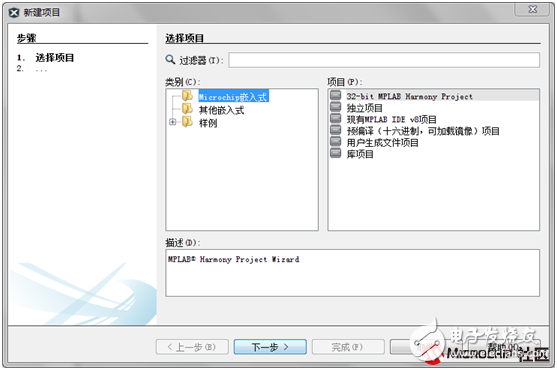
2. Set the Harmony path, project path, project name, and chip model in the figure below. The project path and the Harmony path must be under the same hard disk partition, otherwise an error will be reported. When setting the chip model, you can directly select the corresponding chip model, or you can select the corresponding chip model according to the development board model. Click "Finish" to complete the creation of the project. Then MPLAB will automatically open the Harmony development environment.
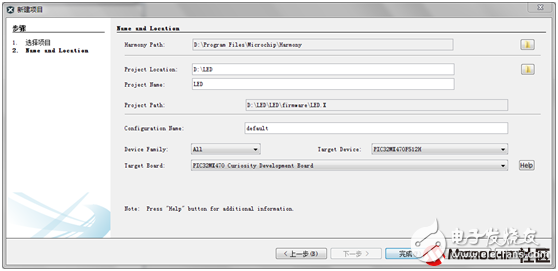
two. Harmony code configuration environment
1. In the "Clock Diagram" tab, set the external crystal frequency to 20MHz and the clock mode to "HS mode". Then click "Auto-Calculate" to set the system clock frequency to 80MHz and complete the automatic setting of the system clock.
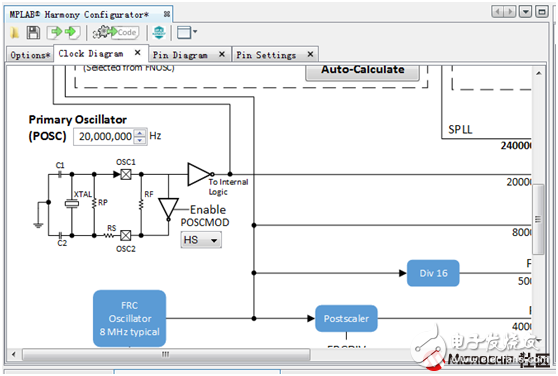
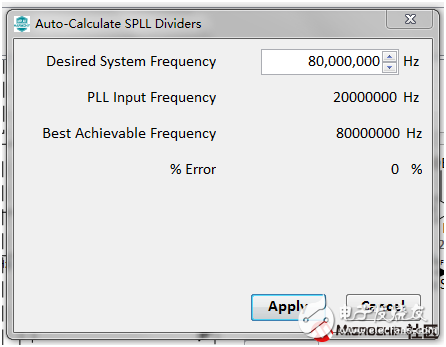
2. In the "Options" tab, make the following settings for the timer driver. Timer2, 32-bit mode used in the project, the clock source is PBCLK. The frequency of PBCLK is 40MHz, so the count of one second of the timer is: 40MHz/256 = 156250.
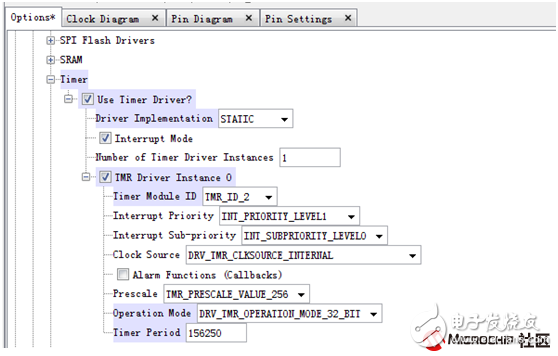
3. Be careful to turn off the watchdog when setting the chip's configuration word. Once Harmony is set up, you can generate code by clicking the code generation icon.
three. Code setting
1. Open "app.c" and add the "DRV_TMR0_Start();" statement to the APP_Tasks function to start the timer.
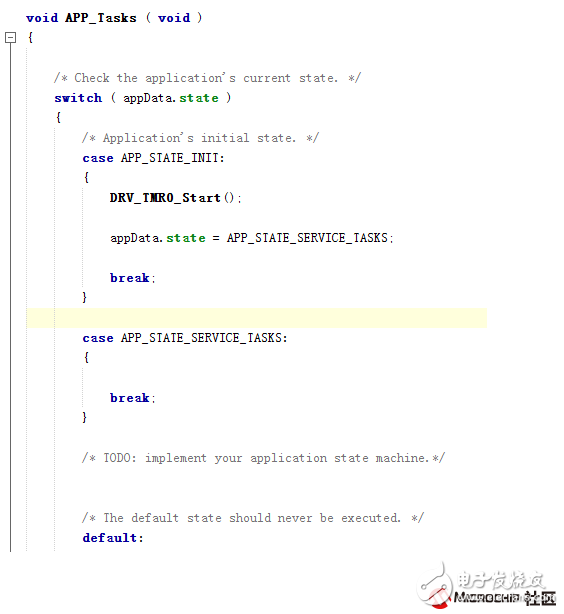
2. Open "system_interrupt.c" and add "#include"bsp.h" at the beginning of the file. Add in the interrupt function of the timer
BSP_LEDToggle(BSP_LED_1);
BSP_LEDToggle(BSP_LED_2);
BSP_LEDToggle(BSP_LED_3);
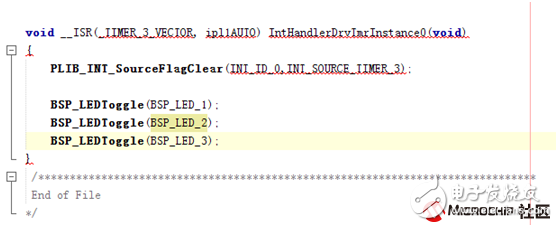
3. After the code is compiled, download it to the development board to achieve the effect of LED cycle flashing.

FTTA IP68 Hardened Connections
Ftta Ip68 Hardened Connections,Ftta Ip68 Hardened Connections Adapter,Ftta Ip68 Hardened Connections Box,Ftta Ip68 Hardened Connections Cable
Huizhou Fibercan Industrial Co.Ltd , https://www.fibercannetworks.com
