In May, Skyworth Digital joined Tencent Penguin TV and Southern Media Interconnect to release the Q+II box. Compared to Jingdong's Q+, Q+ II has a constant pricing strategy of 199 yuan. It has been upgraded in appearance, configuration, function, content, and experience. The new operating system SKY-UI3.0 is implemented. One-click to switch between 3 home mode customization experiences. Children's mode, young mode, and old person's mode meet the requirements of the family!
Skyworth Box Q+ Second Generation Child Mode Experience
Open the Q+ II box, the desktop defaults to young mode!

Click "HOME" button, the button in the upper left corner of the remote control, you can switch to the mode of the interface, you can slide to select the desired mode!

Select the child mode and click OK to enter the child mode UI interface!
Children's model is designed for children's desktop, cartoon design, for children design a different content portal, children can be their own or parents to choose the right content for viewing, while designing a child lock function, parents can strictly control the child Watch time and watch content to protect your child's vision and health.

First, the interface classification we look at the interface, children love to see the popular animation program recommended!

History interface, children's viewing history can be found here to facilitate the next quick entry!

Anime star interface, after entering is a familiar animation star, click on the animation star, you can find the corresponding animation and movie!


Learning knowledge interface, which is a collection of children's educational software, such as talented little world, Beva children song!

My paradise interface, which can add a variety of exclusive applications for their own baby, but parents need to choose to download the standard mode or the elderly mode for children!
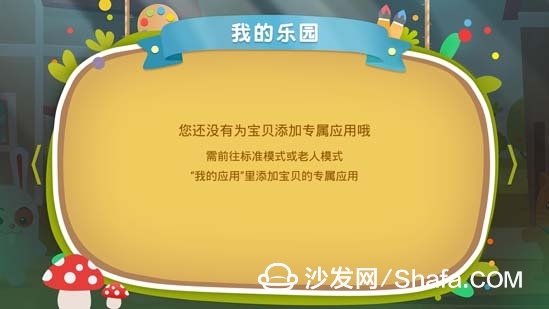
Listen to the song interface, there are Tencent video rich video for children to choose!

Second, age classification
On the right side of the interface, there are options for age classification, which are divided into 0-5 years old, 6-8 years old, and 8 years old or older.
Select 0-5 years old, click to enter, is Tencent video in the 0-5 years old children suitable for watching video! The same is true for other age groups!

Third, children lock
In the upper right corner of the interface, there is a child lock button! The child lock is turned off by default. If the parent needs to manage the child's viewing situation, it can be set.
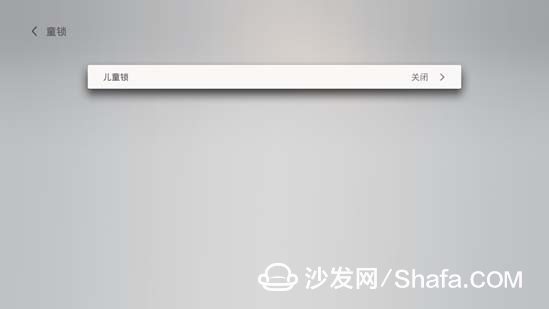
Setting the password is relatively simple, enter the six remote control direction keys to set the password, and then enter the password again, press the OK key to save the password!
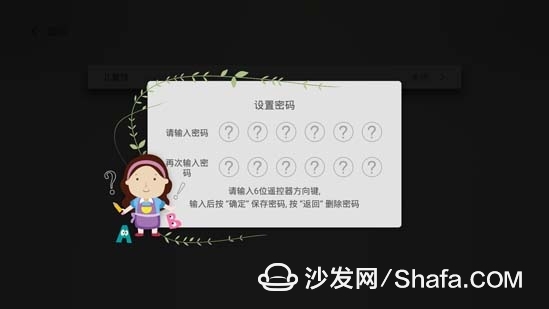
After the child's lock is set, you can modify the password, limit the lock, limit prompts and other items!

If you have children at home, quickly use the Q+II children model!
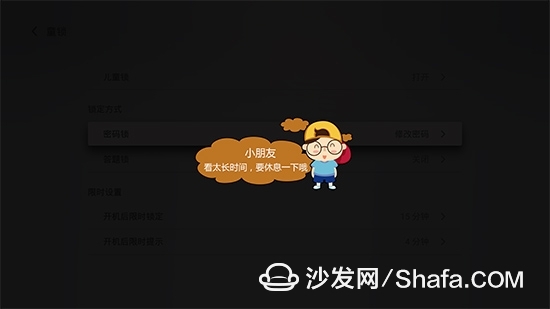
Skyworth Box Q+ Second Generation Child Mode Experience
Open the Q+ II box, the desktop defaults to young mode!

Click "HOME" button, the button in the upper left corner of the remote control, you can switch to the mode of the interface, you can slide to select the desired mode!

Select the child mode and click OK to enter the child mode UI interface!
Children's model is designed for children's desktop, cartoon design, for children design a different content portal, children can be their own or parents to choose the right content for viewing, while designing a child lock function, parents can strictly control the child Watch time and watch content to protect your child's vision and health.

First, the interface classification we look at the interface, children love to see the popular animation program recommended!

History interface, children's viewing history can be found here to facilitate the next quick entry!

Anime star interface, after entering is a familiar animation star, click on the animation star, you can find the corresponding animation and movie!


Learning knowledge interface, which is a collection of children's educational software, such as talented little world, Beva children song!

My paradise interface, which can add a variety of exclusive applications for their own baby, but parents need to choose to download the standard mode or the elderly mode for children!
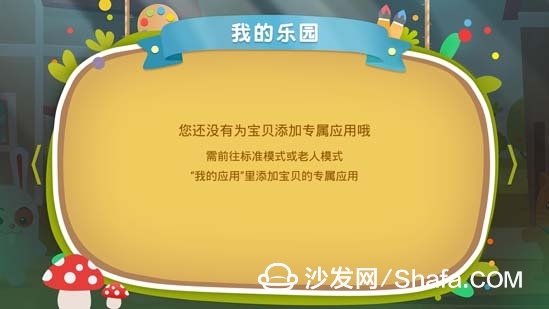
Listen to the song interface, there are Tencent video rich video for children to choose!

Second, age classification
On the right side of the interface, there are options for age classification, which are divided into 0-5 years old, 6-8 years old, and 8 years old or older.
Select 0-5 years old, click to enter, is Tencent video in the 0-5 years old children suitable for watching video! The same is true for other age groups!

Third, children lock
In the upper right corner of the interface, there is a child lock button! The child lock is turned off by default. If the parent needs to manage the child's viewing situation, it can be set.
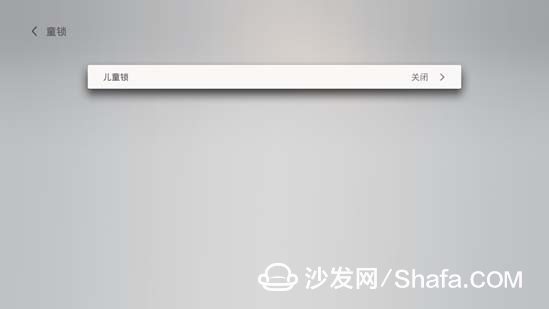
Setting the password is relatively simple, enter the six remote control direction keys to set the password, and then enter the password again, press the OK key to save the password!
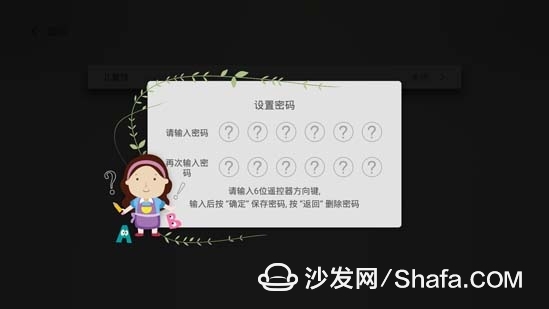
After the child's lock is set, you can modify the password, limit the lock, limit prompts and other items!

If you have children at home, quickly use the Q+II children model!
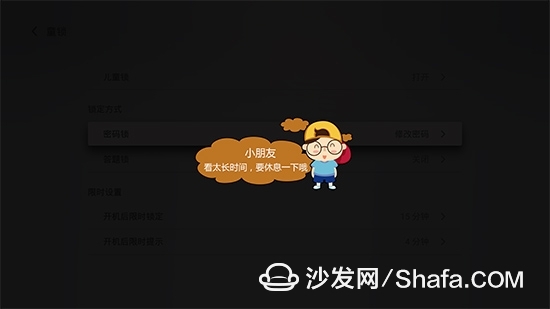
Safety Cone Road Cone,Terminal Antenna Plastic,Logarithmic Periodic Antenna
Mianyang Ouxun Information Industry Co., Ltd , https://www.ouxunantenna.com
