
Hisense TV how to use U disk to connect USB interface to watch movies?
Hisense TV how to use U disk to connect USB interface to watch movies
method one:
1. Insert a USB flash drive into Hisense TV. (The U disk must have the corresponding format movie, RRMMVBAVI format)
2. Press the Hisense TV remote source button to select the last DMP.
3, and then wait a moment, Hisense TV on the drive letter, (C drive) and then select the file, or select the movie, you can.
4, after the selection, press the playback button below the Hisense TV remote control, on the OK.
Method Two:
Hisense TV remote control should have buttons "Source" and "Uplayer". Press the "Source" button will appear a window, transferred to the USB press (OK, OK, "volume +"), and then it automatically search, after the file viewer appears, and then follow the prompts.
Note: What if the Hisense TV USB interface does not recognize the video in the USB flash drive?
Hisense TV has a USB digital media player function that can play your U disk files. Both USB ports on the machine can be connected to a USB flash drive, but the USB1 interface does not support mobile hard disks. In addition, U disk format must be FAT32. How to determine the U disk is FAT32 format, select the U disk on the computer, right-click the properties, you can view the current partition format of your U disk.
What format video is supported by Hisense TV USB interface?
In general, Hisense TV USB support video formats are AVI, MPG, TS, MKV, MOV, DAT, RM, RMVB, FLV USB; support for audio formats MP3 USB support image format JPEG, JPG. Does not support ISO image files. But which format to support depends on the model of Hisense TV or its specifications.
Type-C interface has strong expansion ability, can transmit video and video signals, expand to a variety of audio and video output interface, such as HDMI, VGA, DVI interface, and even achieve 4K resolution of the extended transmission. The Type-c interface provides bidirectional power supply, which can charge the device itself or power external devices.USB HUBS has better data transmission capability and higher charging power. USBType-C went into mass production in August 2014, using the 3.1 standard. Compared with the interface of USB2.0 used in early smartphones, the transmission speed is improved a lot, and the maximum data transmission speed can reach 10Gbit/ s. And type-c supports USB-PD power supply standard, the maximum power supply can be up to 100 watts. Different from the traditional USBType-A and Type-B interfaces, the new Type-C interface is slimmed down in size to 8.3*2.5mm, which is more suitable for use in increasingly miniaturized electronic devices.
Supports positive and negative insertion. 100% of the players who use USB interface have encountered the embarrassment of "the positive plug is wrong, the negative plug is wrong, and the positive plug is right". Because USB-C IS POSITIVE AND NEGATIVE CAN be inserted, professional point is to say that the interface does not have directionality, with much more convenient. type-c charging port, support PD fast charging protocol, can be charged while using the computer, not afraid of running out of power. HDMI interface, I like HDMI to support audio and video transmission, high resolution support 4K/2K. Interface is common, LCD TV, monitor, projector are generally also some (like to connect to TV, audio and video synchronous transmission).vga interface, this is a very common interface, most of the projector, monitor have this interface, can be connected to vga line use, support 1080P resolution. Gigabit network port, although now almost everywhere there is a wireless network, but sometimes it is not enough for you, such as playing games, the network speed is slow, delay. And then he dropped the line right in the middle of his victory. So if you have a network cable and you can connect directly to the Internet, it's great to support gigabit networks.
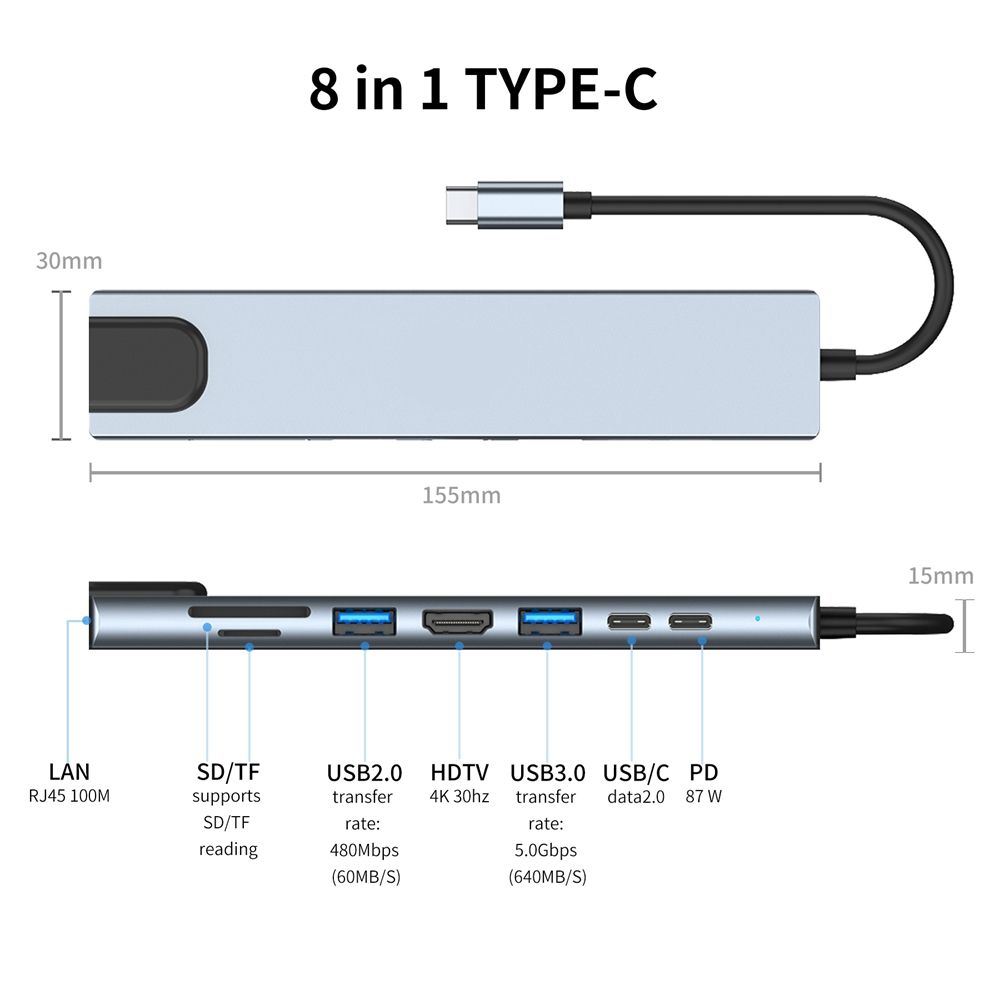
Type C Usb Hub,Fast Charging Usb Hub,Hub Type C To Usb,Usb 3.1 Type C Hub
Henan Yijiao Trading Co., Ltd , https://www.yjusbhubs.com
