U disk now seems to be nothing more than a system disk, there is no much use, and large files rely on mobile hard disk, small file network upload. Like Xiao Bian out of the occupational habits every day with a few to prepare for the occasional need (to be a system disk to help colleagues installed) should be few. Since they are on hand, they may wish to let them add more functions and exert their residual heat.

Although, from the Windows 10 login interface can choose to use a simple PIN code or Microsoft account login system, but no one dares to say that the occasional brain pumping these forgotten, expect to go to Microsoft site reset, with WinPE removes the password. In some cases, it is extremely unrealistic. For those who are still using Windows 7, the following content should be read carefully.
First, insert the commonly used (carry-and-carry) USB flash drive into the computer, then open the control panel and search for "create password reset disk" (Win7 does not search, you can see in the user account, Win10 is hidden), then press Follow the instructions of the operating procedure and create a USB flash drive that can unlock the current system login password.
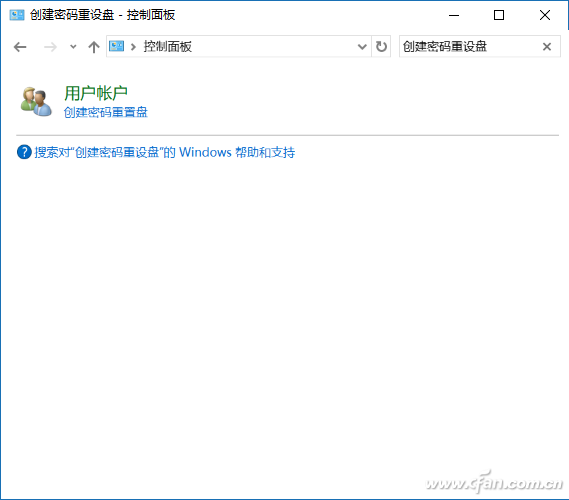
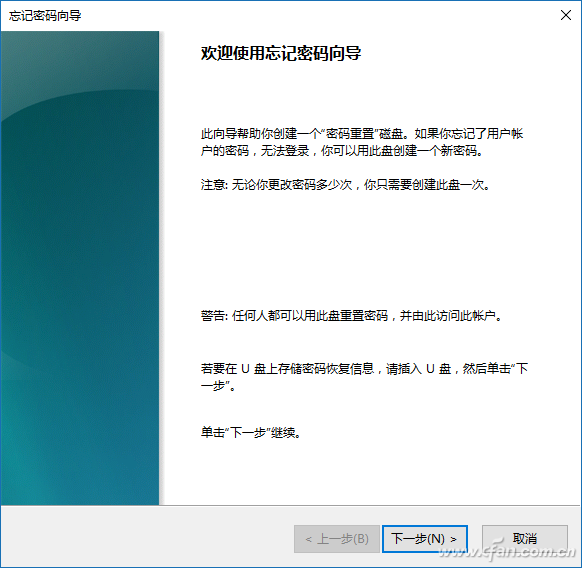
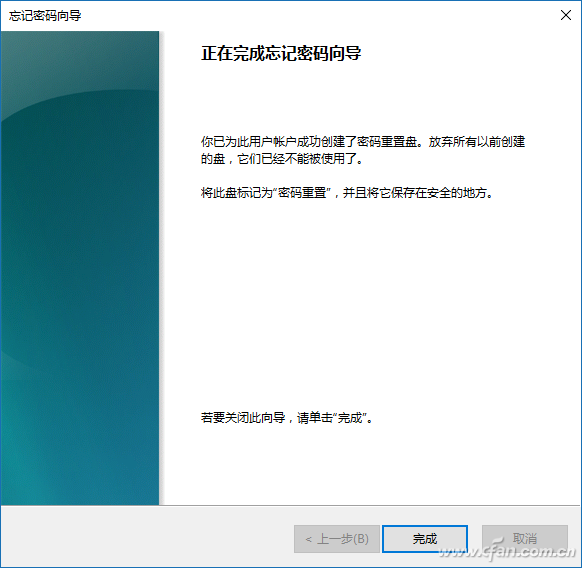
Well, it needs to be explained that Windows just stores the corresponding file in the U disk, less than 1MB, what the U disk should do at other times, do not deliberately find a blank U disk to do this.
Ah, if you feel like a password, relying on the skills learned by your partner can be easily handled. The U disk key is somewhat difficult.
First use Windows's own notebook, or other text processing software, copy the following command into:
If not exist G:systeml.sys shutdown -s -t 10 -c
Among them, "X:" represents the letter of the U disk. If you want to feel the effect of surprise, you can write the text behind the command, such as
If not exist X: systeml.sys shutdown -s -t 10 -c "You are illegally entering the registry Xiaobian computer, remote alarm"
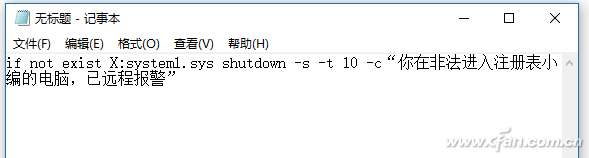
Save it as a .bat file, and then create a blank file called systeml.sys in the U disk.
After that, in the Group Policy Editor (enter gpedit.msc after Win+R), go to "Computer Configuration - Windows Settings - Script (Startup/Shutdown)" and select "Startup" on the right side. Batch files are added to the list.
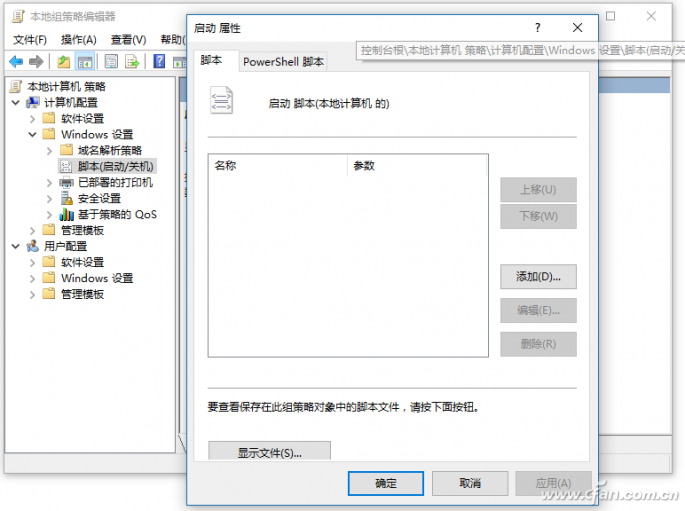
After this toss, if the U disk is not detected after entering the system (mainly U disk files), 10 seconds is the key, no one can use it.
You ask if the U disk lost how to do? Simple, ah, find a U disk to re-systeml.sys, or delete the batch file in WinPE mode to solve (Oh, know how the whole person?).
12V To Wall Adapter,Dc Wall Adapter,24V Wall Adapter,Wall Mount Ac Dc Adapter
ShenZhen Yinghuiyuan Electronics Co.,Ltd , https://www.yhypoweradapter.com
