When I get up in the middle of the night to watch the World Cup and find that the remote control has no electricity, what should I do? !
The golden screen idol is about to start broadcasting. The remote control at home suddenly cannot be found. What should I do? !
Millet box is only equipped with a remote control, the whole family should grab, how to do? !
Pocket remote control Download address: Click me to download
Pocket remote control to help you get everything! ! !
Just install a pocket remote on your phone to control the TV in any corner of your home.
Better than the TV box/smart TV with remote control!
Pocket remote control mobile phone use method
1. Android mobile phone downloads and installs pocket remote control mobile phone in any application market or pocket remote control organ net; iPhone downloads and installs in APP Store.
2. Make the phone use the same WIFI as TV box/TV

3. Open the pocket remote control on your mobile phone and connect the TV box/TV. If there are multiple TV boxes/TVs, you can manually select one of them to connect. The pocket remote control Android phone version will automatically help you install the pocket TV version on the TV (for receiving remote control signals, etc.). If you are using an iPhone, you need to install a pocket remote control TV on your TV.
4. Pocket remote control supports squirrel operation in addition to button operation.
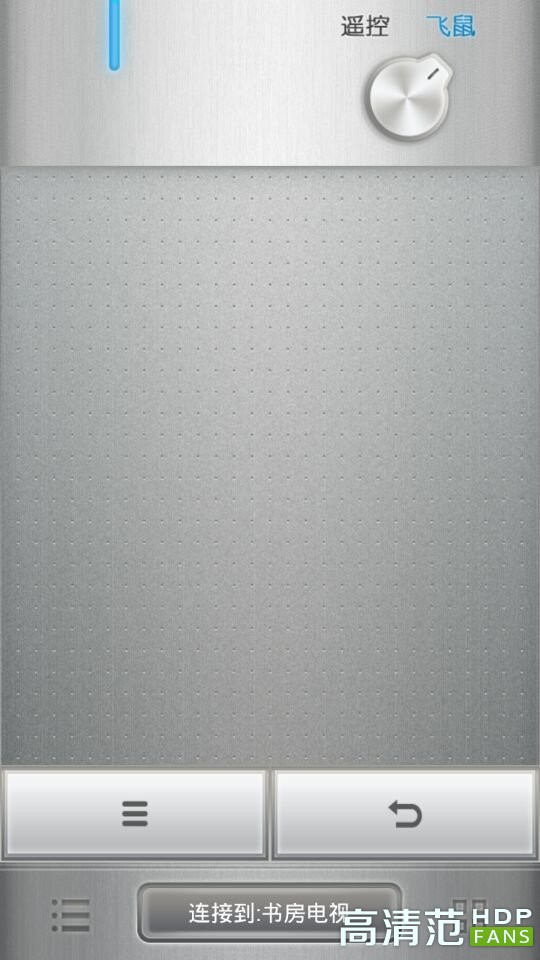
5. In addition, you can not only use the remote control function, you can also choose to enter my TV application directly click on the icon, you can quickly open or switch the application in the TV, no longer need to go up and down the button on the TV to find applications!

6. Pockets also provide a key to install TV applications, in the list of recommended TV applications, there are the most popular TV applications for you to choose, click on the installation, you can push to the TV.

Note: If you are using a millet box, you need to open the pocket TV screen on the TV first, and then perform the remote operation of the mobile phone so that you can ensure that the link will not be disconnected.
Precautions:
1. As with all cell phone remote controls, you need to make sure that your phone and TV box/Smart TV use the same WiFi network
2. Some TV devices need to open ADB for the first time to connect with mobile phone, such as millet box/TV (opening method: setting - account and security - allowing ADB debugging)
Pocket Remote Control Adapter Supported TV Box/Smart TV
Millet Box, Lynx Box, Mortimer Box, Infinik, Kaibor, Haimei Di, Hua Box, Baidu Cloud Box, Baidu Movie Stick, Jieke, Le Box, Picturesque, Mango Tea, Mele Box, Millet TV, LeTV, etc.
Gaming ATX Power,High Efficiency Game ATX Power,Game Mute Version Computer Power Manufacturers and Suppliers in China
Boluo Xurong Electronics Co., Ltd. , https://www.greenleaf-pc.com
