Let's talk about this old man first, and purchase the Acer 4750G in 11 years. The model is too long, the link will not be released. It was also a popular model that year. I5-2410, 540M graphics card, 4G DDR3 memory, 500G mechanical disk. Even if this configuration meets my current office and lunch breaks, video and audio needs are adequate. Up to now, I have done several upgrades and repairs (all on my own hands!), and the memory is replaced with an 8G, a 120G SSD, a two-wire keyboard, and the original wireless network card removed. An external, disconnected screen, yes, screen... Now an external monitor is required to use it. Before the screen had a little problem, toss for a long time did not solve, and later simply removed ...
So this is his second form - a notebook that can only be used as a host! ! !
Whenever I took him to the conference room to connect a TV or a projector, the first time I saw his colleagues would ask me "I'm in a trough. You are a hi-tech product!" It's a breezy answer, "Nothing, an old computer." Then calmly open the data to explain. What kind? This 13 is not a perfect score?
Later, I found that traveling with a computer with only C and D faces is also very convenient. Just bring an HDMI cable to OK. Also lighter than before, the only problem is that it cannot be used on trains...
Well, it's almost like pulling a piece of paper.
Reason for reformProbably since the beginning of the previous year, fever has been particularly serious. In the summer, the keyboards are basically hot. In winter, they are good. They can be used to warm their hands. They haven’t started because the keyboard and mouse are all external and hot, it doesn’t matter. This year, the summer heat has become more and more severe. It has come to watch a movie. The direct overheating protection shuts down and restarts. Every morning, I take two ice packs from the laboratory refrigerator and put them down. Occasionally, there is dry ice and I place them under the computer. But after all, it's trouble. If you don't solve it, it's not alright...
Not completely untouched before, all open cleaning ah, for grease ah, but have no effect ... thought of exhaust type external radiator, but unfortunately the side of the fuselage space is not very well-off, I would also like to External keyboard and mouse monitors, worried about conflicts, also made it. Later began to suspect that it was not a heat pipe that was leaking, so it did not achieve a cooling effect. A few days ago, it looked for a complete set of heat-dissipating accessories. I did not expect to actually have it! Decisively bought!
 4750G cooling _ Taobao search Taobao search is the most intelligent commodity search engine, through the operation of big data, an accurate understanding of goods and users, providing accurate personalized search experience. Direct links to s.taobao.com
4750G cooling _ Taobao search Taobao search is the most intelligent commodity search engine, through the operation of big data, an accurate understanding of goods and users, providing accurate personalized search experience. Direct links to s.taobao.com Some other small heatsinks are also very good to find, a search a lot, it is important to note that do not forget to buy thermal plastic and silicone grease.
Today's radiators and small parts have arrived. Use lunch breaks and make sure! Here's a detailed description of the combined picture.
Let's deal with the radiator first, and the computer can be removed again.
 The newly arrived heatsinks, which are surrounded by the CPU (top) and GPU (bottom), should be copper bases.
The newly arrived heatsinks, which are surrounded by the CPU (top) and GPU (bottom), should be copper bases.
 All are pre-coated with silicone grease, but it may have been too long for almost all of them. Below the orange circle is the heat-conductive pad, which may be the place where the south bridge chip is touched (I'm not familiar with the hardware...). Perhaps the heat is not high, so I use this method.
All are pre-coated with silicone grease, but it may have been too long for almost all of them. Below the orange circle is the heat-conductive pad, which may be the place where the south bridge chip is touched (I'm not familiar with the hardware...). Perhaps the heat is not high, so I use this method.
 Also bought a heat pipe, 160mm*7mm. The figure has been bent by me a little.
Also bought a heat pipe, 160mm*7mm. The figure has been bent by me a little.
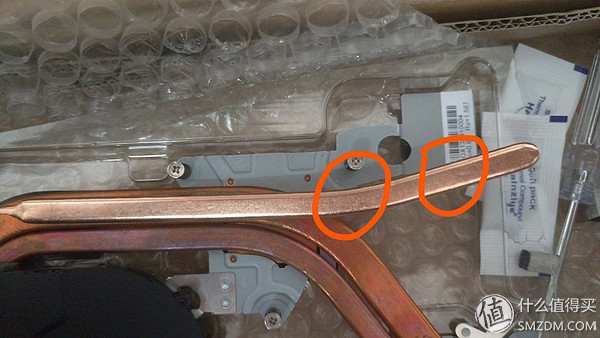
 The idea is to add a piece of heat to help the South Bridge chip, which requires bending in the circled area. This is a bit of a hassle, but the principle is to believe that the ductility of copper is right. Slowly, you must be able to bend out the angle. The tool is on the top, fold back corners and clip it back.
The idea is to add a piece of heat to help the South Bridge chip, which requires bending in the circled area. This is a bit of a hassle, but the principle is to believe that the ductility of copper is right. Slowly, you must be able to bend out the angle. The tool is on the top, fold back corners and clip it back.

Folding to an angle just touches the heat dissipation position of the South Bridge chip, and then adjusts the fit of the heat pipe to the heat sink. This direction can be used to bend the arc without much effort, but it needs to be adjusted little by little. I have no patience and I have not bent to full fit and condition.
 Next on the thermal plastic, porcelain pressure is really about 5 minutes to dry.
Next on the thermal plastic, porcelain pressure is really about 5 minutes to dry.

 I also bought several small heat sinks. Brass sheet 15mm*15mm*1mm, need to be coated with thermal paste. Memory heat sink comes with double-sided adhesive, more convenient.
I also bought several small heat sinks. Brass sheet 15mm*15mm*1mm, need to be coated with thermal paste. Memory heat sink comes with double-sided adhesive, more convenient.
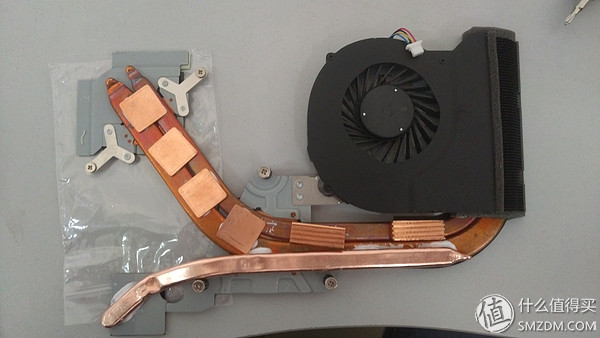 Fit it! Basically this effect. Let's remove the computer while waiting for the glue to dry!
Fit it! Basically this effect. Let's remove the computer while waiting for the glue to dry!
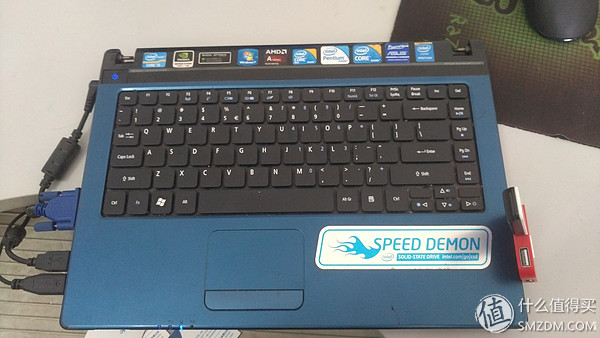
4750G disassemble tutorial is easy to find, do not elaborate, just focus.
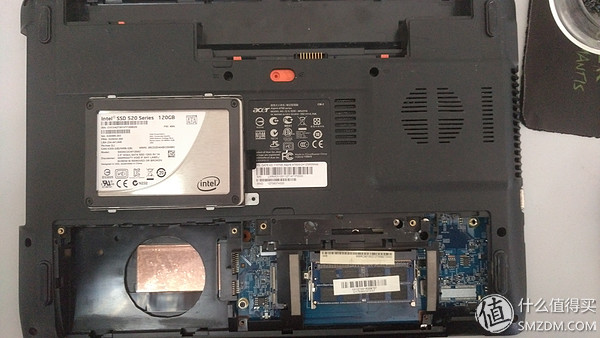 Remove the battery, remove the screws, open the cover, and remove the hard drive.
Remove the battery, remove the screws, open the cover, and remove the hard drive.
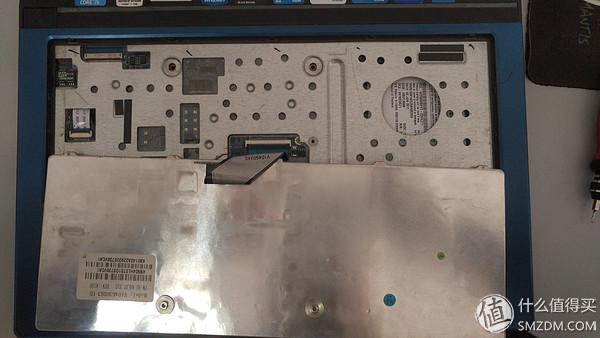 In turn, the keyboard is disassembled. The difficulty is that there are several buckles on the top and side. Open the keyboard to get the line up.
In turn, the keyboard is disassembled. The difficulty is that there are several buckles on the top and side. Open the keyboard to get the line up.
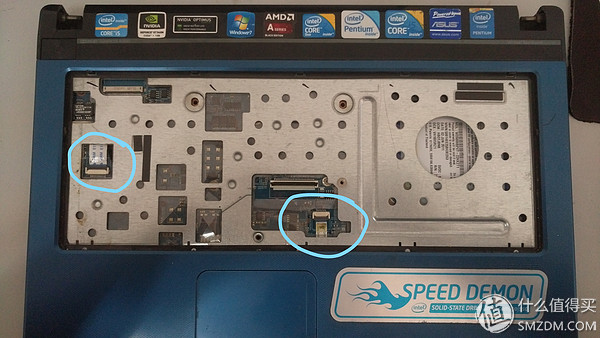 Re-open the two lines in the circle to separate the D surface of the C surface. The first time the demolition meeting is more difficult, the fuselage side buckle is very much, do not worry, hard work, so many years of plastic aging is normal, the buckle is not bad two count I lose
Re-open the two lines in the circle to separate the D surface of the C surface. The first time the demolition meeting is more difficult, the fuselage side buckle is very much, do not worry, hard work, so many years of plastic aging is normal, the buckle is not bad two count I lose
 OK, this opens, and you still have a screw on it, and the underside of the cable is also open.
OK, this opens, and you still have a screw on it, and the underside of the cable is also open.

Dangdang, split!
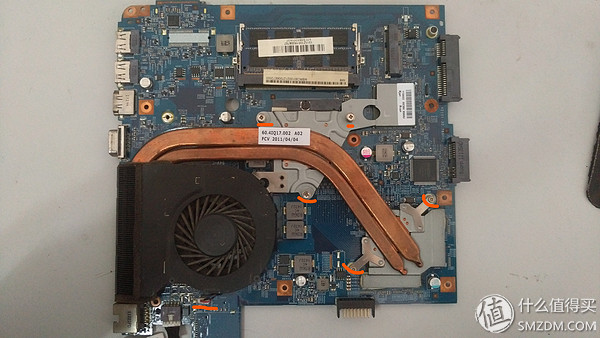 Finally, you can operate the motherboard separately. No memory, no matter how you do it. A total of 5 screws, all unscrew on the line, do not forget to open the fan power.
Finally, you can operate the motherboard separately. No memory, no matter how you do it. A total of 5 screws, all unscrew on the line, do not forget to open the fan power.
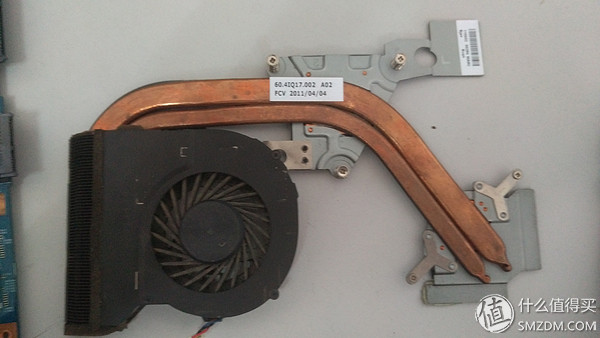 The old heat was removed after six years of service. After that, he had a critical look.
The old heat was removed after six years of service. After that, he had a critical look.
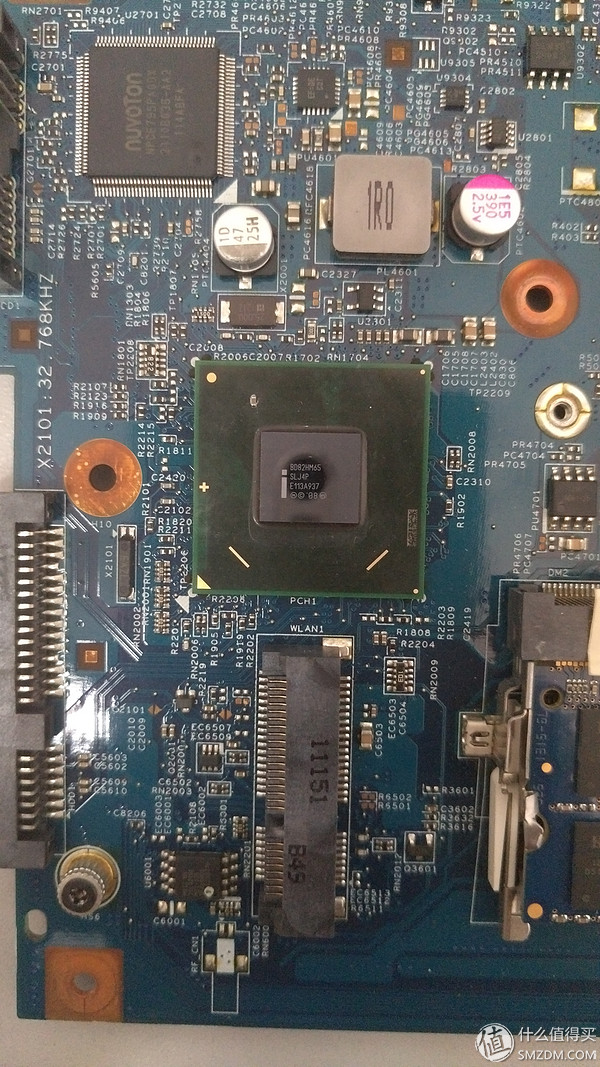
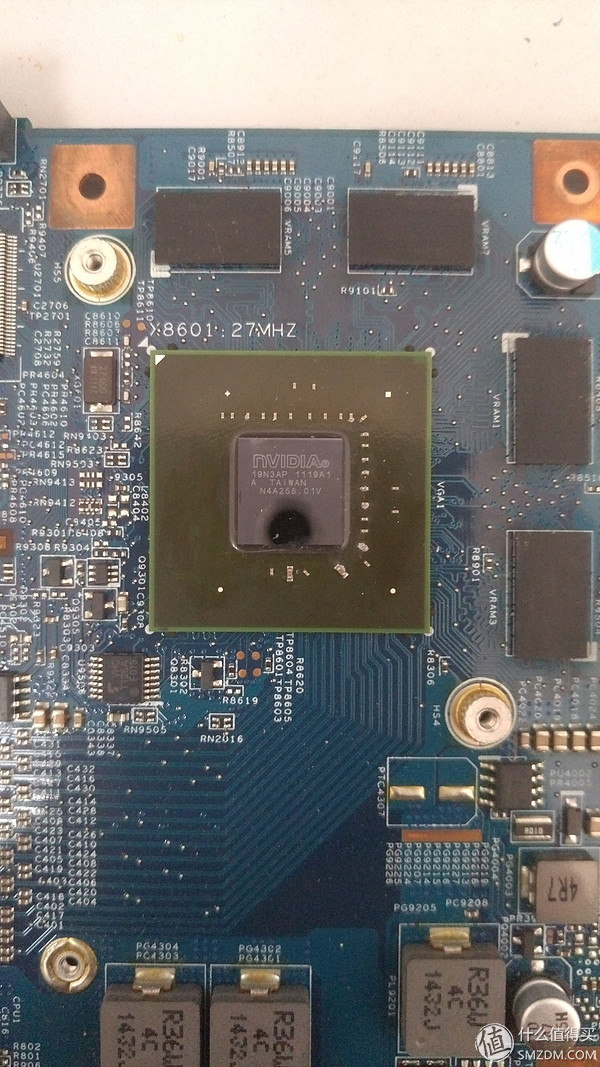
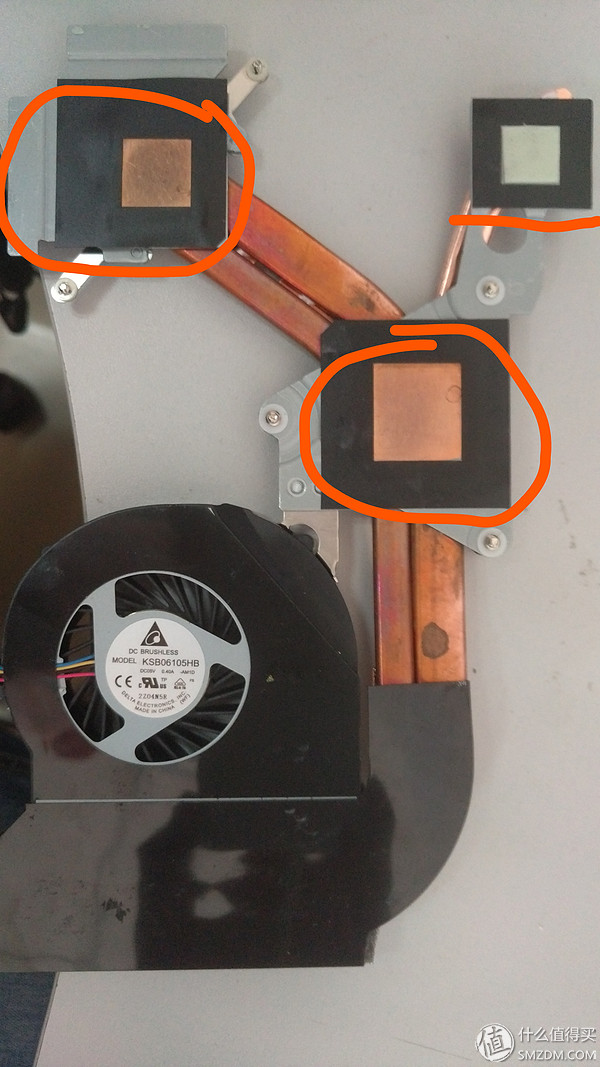 The previous silicone grease was removed and there was no captain on the CUP. No photo was taken. The figure should be Southbridge chip and GPU. (The word on the chip is difficult to shoot...) The grease on the heat sink is also clean, and it is ready to be repainted.
The previous silicone grease was removed and there was no captain on the CUP. No photo was taken. The figure should be Southbridge chip and GPU. (The word on the chip is difficult to shoot...) The grease on the heat sink is also clean, and it is ready to be repainted.
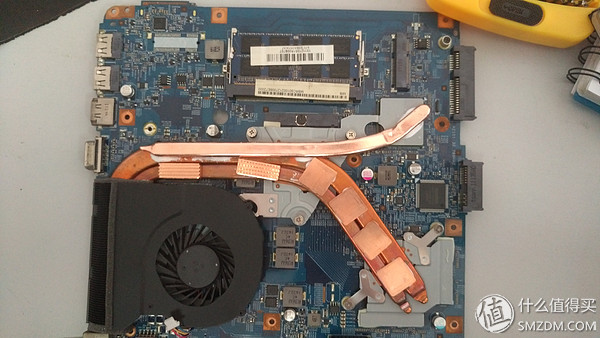 The new radiator is easy to install, tighten it on the line ... Do not forget the fan power supply, all back up after the installation and then demolished too much trouble!
The new radiator is easy to install, tighten it on the line ... Do not forget the fan power supply, all back up after the installation and then demolished too much trouble!
After that, I posted a radiator in many places. In fact, I am not familiar with the hardware. I don't know whether it is a large fever or a CPU or a GPU. Anyway, it is protruding as full as possible, asking for comfort.
After I posted it, I tried to install it to see if there was any place where there was a high degree of conflict. There was really...
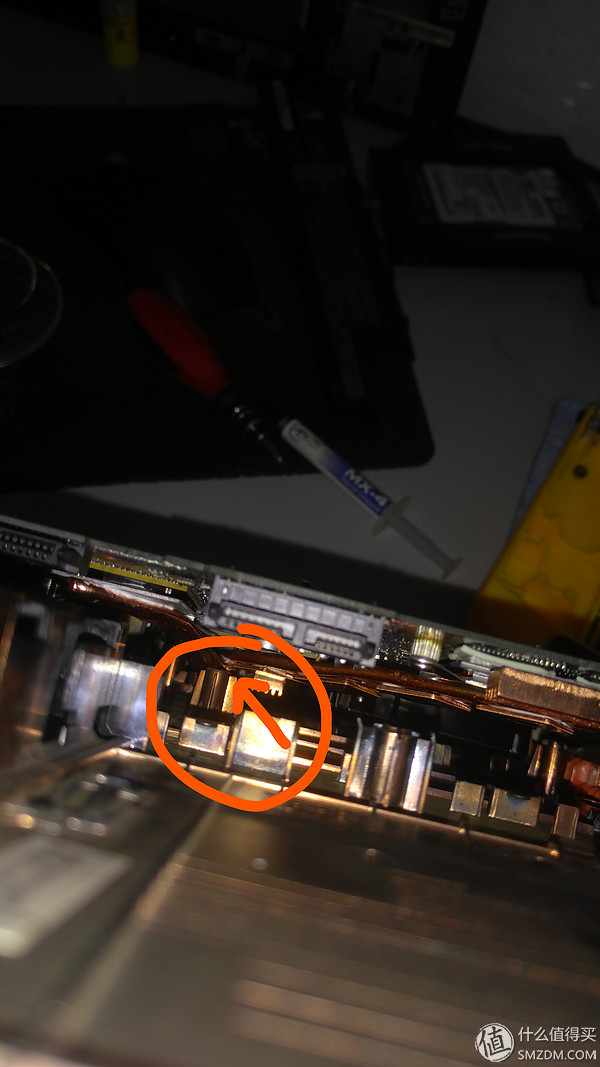 In the picture is the top of a fixed main board to the heat pipe that I added to the new one... Entangled for a long time decided to get rid of the post, anyway, one less screw motherboard will not loosen...
In the picture is the top of a fixed main board to the heat pipe that I added to the new one... Entangled for a long time decided to get rid of the post, anyway, one less screw motherboard will not loosen...
 This is the location of the original column and it is easily removed with a pruning pliers.
This is the location of the original column and it is easily removed with a pruning pliers.
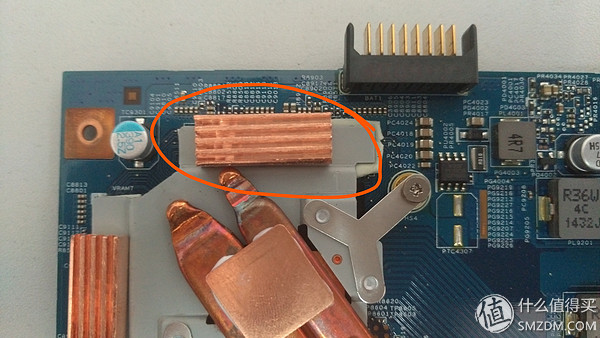

Then I discovered that the heat sink and battery clip I added above the video memory are also in conflict. This time, I can't do anything to destroy it.
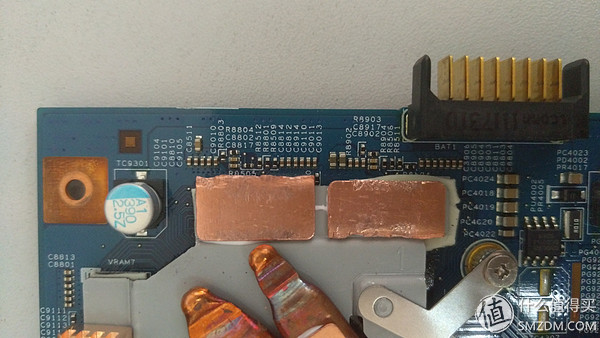 Remember the 15mm*15mm brass plate? Two pliers grip the middle to start various bends, proving that even the most ductile material will fatigue....Successfully divide equally! Highly just! ! !
Remember the 15mm*15mm brass plate? Two pliers grip the middle to start various bends, proving that even the most ductile material will fatigue....Successfully divide equally! Highly just! ! !
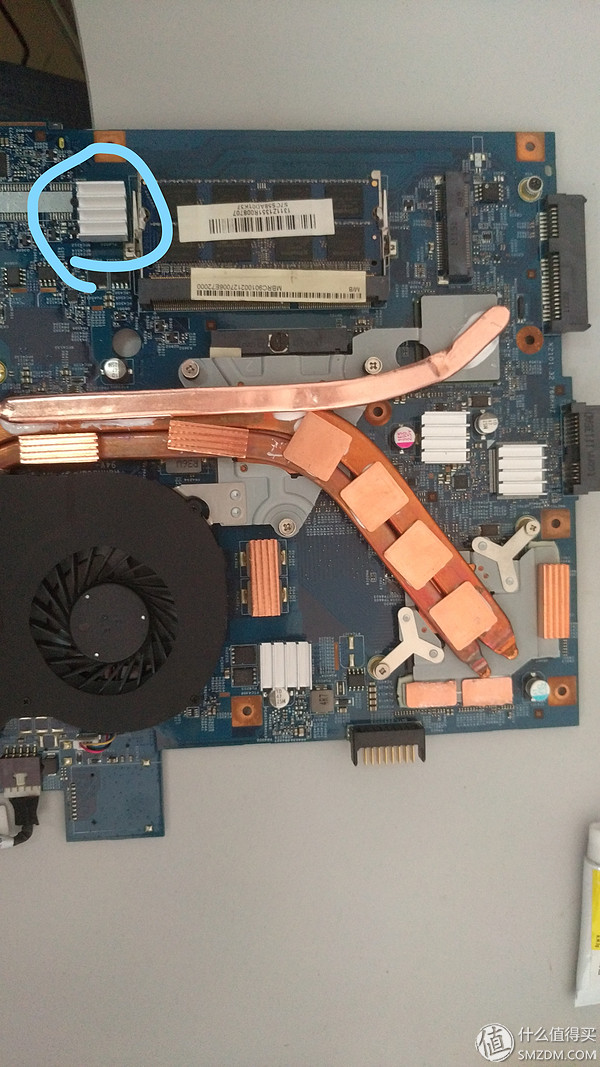 The heat sink adjacent to the memory was later found to be in conflict with the installation.
The heat sink adjacent to the memory was later found to be in conflict with the installation.
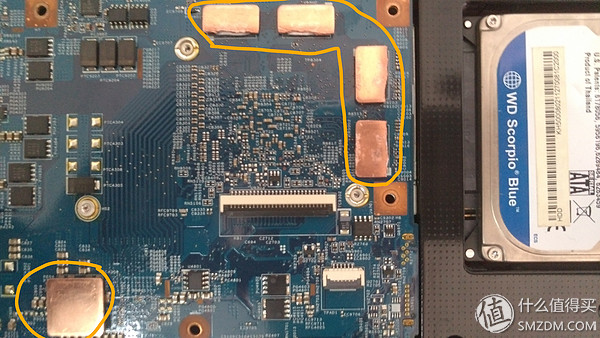 OK, turn the motherboard over, and the memory cooling on the back is the same, but the following big one is still a bit high and it is finally removed.
OK, turn the motherboard over, and the memory cooling on the back is the same, but the following big one is still a bit high and it is finally removed.
The next step is to reinstall it. Why don't you worry about it? One is that there is a conflict between the small heatsink installed and the housing structure. Fortunately, everything went smoothly when the shell was installed, all the screws were screwed back... and then the boot was started again. Why don't you worry about it? The new radiator can be finished if it doesn't turn around... Press the power button to find that the fan really doesn't turn! ! ! Finished! ! ! Waited for a moment to enter the win10 welcome interface, and my hand finally felt the small cool wind blowing out! ! ! Scared of urine...
After testing several times, the fans were started by pressing the power button. I guess that if you turn off the power completely and turn it on again, you may experience some extra self-checking steps. During this time, the fan may not work.
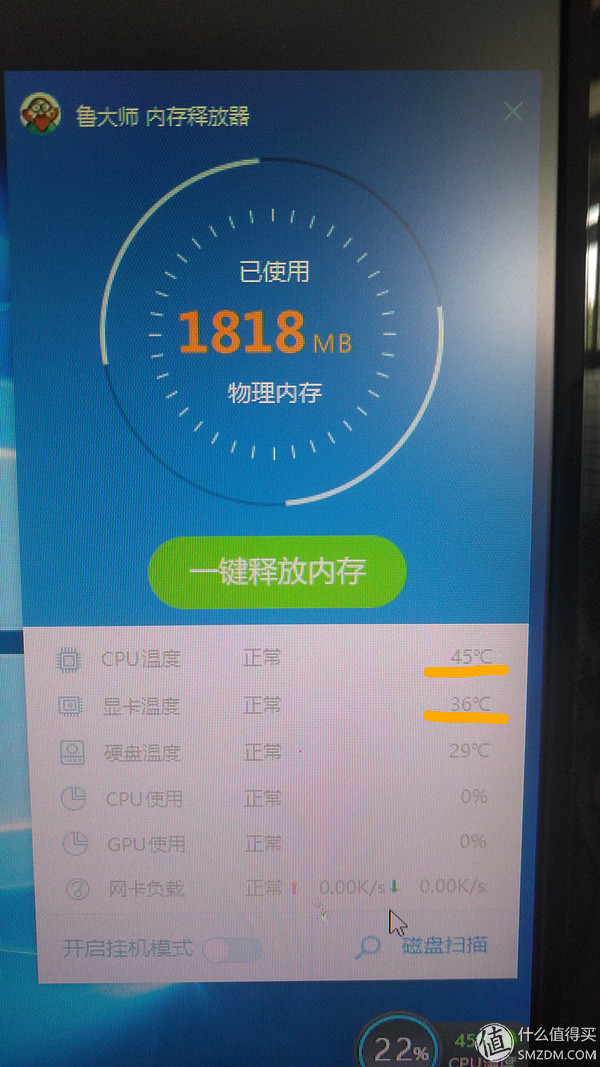 After starting up, I couldn't wait to get into Auntie's mother to look at the temperature. Sure enough, there are obvious results! ! ! Standby is only 45±5! ! ! Before the transformation is 70 ± 5 ah! ! ! The graphics card is lower and it is almost 10 degrees below room temperature. ! !
After starting up, I couldn't wait to get into Auntie's mother to look at the temperature. Sure enough, there are obvious results! ! ! Standby is only 45±5! ! ! Before the transformation is 70 ± 5 ah! ! ! The graphics card is lower and it is almost 10 degrees below room temperature. ! !


Then open the Aunt Lu temperature pressure test, running less than 10 minutes, the highest CPU can reach 85, although the temperature is not low, but it has been better than before the direct crash to fly!
 There was a noticeable drop in the temperature at the moment of the closure of the test, indicating that the effect of the new radiator is still worthy of recognition!
There was a noticeable drop in the temperature at the moment of the closure of the test, indicating that the effect of the new radiator is still worthy of recognition!
Well, now the basic cooling of the new heat has been reassuring. Let's talk about the old radiator problem.
Let's talk about the problem. It's absolutely accidental to find the problem... Because the old heat was removed, I couldn't help but want to take a look at it... Who knows this dismantling is disgusting? Be careful! High energy warning ahead!
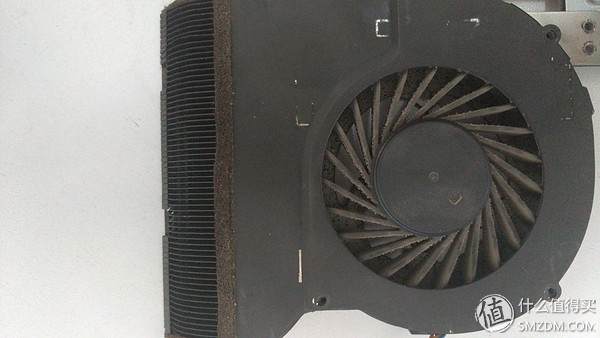
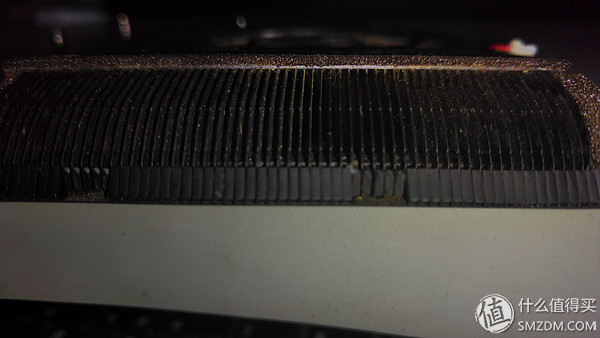 The appearance of the old radiator was actually OK. There was no visible dust on the outside, which is why I always thought it was a heat pipe problem. I also want to take a look at the part of the heat pipe that was blocked.
The appearance of the old radiator was actually OK. There was no visible dust on the outside, which is why I always thought it was a heat pipe problem. I also want to take a look at the part of the heat pipe that was blocked.
 When I removed the fan from the heat sink, I saw something I shouldn't see! The entire inside air outlet has been blocked! ! ! The circled area is also special, at least 1cm thick! ! ! And completely blocked by fans, do not open to see simply can not see! ! !
When I removed the fan from the heat sink, I saw something I shouldn't see! The entire inside air outlet has been blocked! ! ! The circled area is also special, at least 1cm thick! ! ! And completely blocked by fans, do not open to see simply can not see! ! !
 This is more intuitive! Completely blocked! ! !
This is more intuitive! Completely blocked! ! !
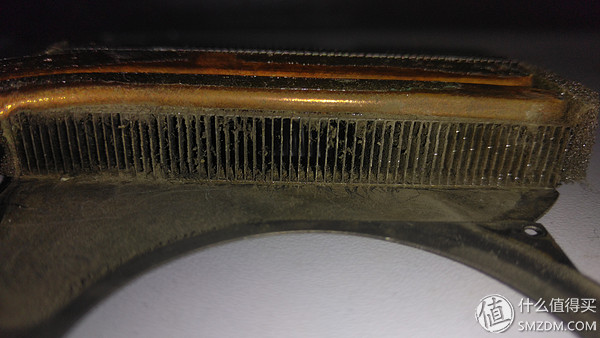 After simple cleaning.
After simple cleaning.

 It's easy to see if it's flashing. Before the fan's airflow can not take away the heat of the heat pipe through the heat sink fins! ! !
It's easy to see if it's flashing. Before the fan's airflow can not take away the heat of the heat pipe through the heat sink fins! ! !
Oh! Finding the cause of the problem feels good! And there is an additional spare radiator
I think that for old computers, especially notebooks, there are several aspects of cooling problems. Simple ash removal - thorough ash removal - replacing silicone grease - completely remodeled. In fact, the time cost of doing the last three things is basically the same. The latter two items will cost a little, but it is also within 100 pieces. Therefore, I am suggesting that the little ones who are a little familiar with the hardware be the last one to solve the problem completely!
OK! Finally hope that my old guy can really fight for another four years! ! !
Dongguan Guancheng Precision Plastic Manufacturing Co., Ltd. , https://www.dpowergo.com
