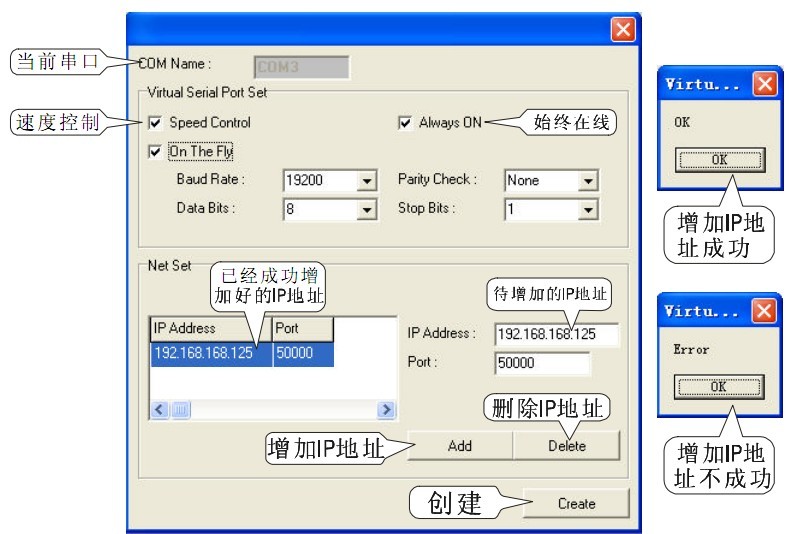
New COM Name: Range is COM1-COM99
IP address of the UT-620: set by the user. For example, the IP address of the UT-620 is 192.168.168.125.
Port: The default value is 50000, and the range is 0 to 65535
Baud Rate: The default value is 19200, and the range is 1200 to 230.4Kbps.
Data Bits: 0 (default)
Parity Check: None (default),even,odd,mark,space
Stop Bits: 1 (default)
Note: If on the Fly is checked, there is no need to modify the baud rate, data bits, parity bits, stop bits.
After setting the sponsor, set the IP address and port number to be created, and then click ADD. After the success is increased, an OK window will appear. If it is not successful, an Error window will appear.
The reasons for unsuccessful creation may be:
1. It is possible that the set IP address is incorrect
2. Or the port number is not the same
3. The network cable is disconnected
After the IP address is added successfully, press Create. After the creation succeeds, the serial port number you created is displayed in the serial port display area. As shown below:
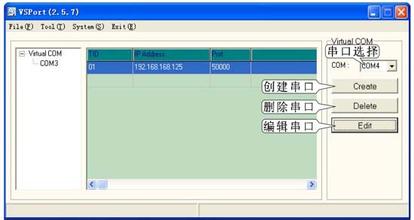
After it is created, COM3 and IP address and port number will be displayed. If you want to delete the virtual serial port, click Delete. If you need to create multiple virtual serial ports, you only need to create a new virtual serial port and create it according to the steps above.
Troubleshooting Instructions Q: When you plug in the UT-620 power supply, the LED does not light up. A. Make sure you connect the UT-620 to an appropriate source of power. Check the connection of all the lines. If the LED is still off, you may have hardware. The problem, you should contact your supplier.
Q: Failed to read UT-620 over the network
A: Make sure your computer's network card is installed and fully functional.
Q: Can't ping any computer in the LAN?
A: If the 10/100M LED is off, check the connection cable between the UT-620 and the computer. Make sure that the subnet mask and IP address of the UT-620 are in the same network range as the computer.
Q: It is impossible to read device data from the serial port through the UT-620 (serial to Ethernet). Answer: Check the RS232/485/422 cable between the UT-620 and your device and confirm the serial parameters set by the UT-620. Your device serial port parameters are the same.
Q: I cannot search the IP address of the UT-620 (serial server). Answer: You can use the administrator's IP address to set the IP address of the master computer to 192.168.200.XXX, and then open IE to fill in the 192.168. 200.200 Press Enter to enter the web page login window, enter the user name and password, admin (user name and password are lowercase) press Enter to open, open the window to set the user name and password.
Press the “FACTORY DEFAULT†button as shown in the figure below, and then press OK. The system will prompt you to wait for 10 seconds. Then you can close the IE browser. Open the IP search tool in Vsport to refresh the IP address. The IP address after restoring the factory default value is: 192.168.168.125 The port number is: 50000, and you can restore normal settings.
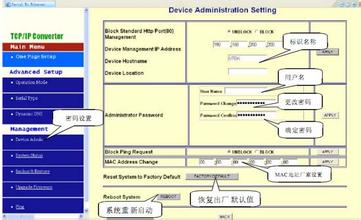
72V Charger,Electric Bike Chargers,Smart Charger,72V Lithium Battery Charger
HuiZhou Superpower Technology Co.,Ltd. , https://www.spchargers.com
