Before developing BlueNRG-1&2, you need to set up a development environment. What tools do we need to prepare? What else do they contain? This article will first introduce the tools needed for the development environment, and will introduce some of the corresponding resources in the article. The subsequent series will introduce each tool in detail.
a DK package
Official website download address:
Http://

The DK package is the most important resource component. Take the latest DK2.5 as an example. After the installation is complete, there will be the following directories:
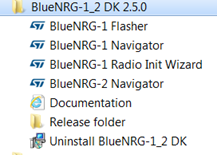
It mainly includes the following resources:
1 BlueNRG-1 Flasher, you can program BlueNRG-1 and BlueNRG-2 through the serial port.
2 BlueNRG-1 Navigator, used to demonstrate the program, for the BlueNRG-1 demo board IDB007.
3 BlueNRG-1 Radio Init Wizard, a simple gadget for getting application configurations.
4 BlueNRg-2 Navigator, used to demonstrate the program, for the BlueNRG-2 demo board IDB008.
5 Documentation, with documentation resources for almost all hardware and software, is available.
Two current evaluation tool
Official website download address:
Http://

After the installation is completed, the user can calculate the battery life and average power consumption according to the working state of the device.
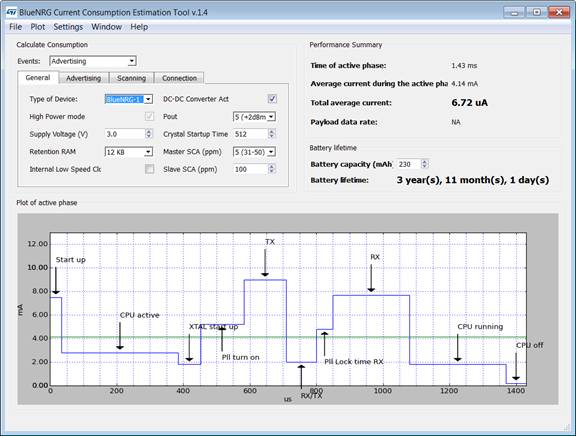
Three GUI tools
download link:
Http://

The main functions of the GUI tool are: 1 After burning the firmware of the DTM, you can use the host computer to control the Bluetooth and perform corresponding debugging. 2 RF testing is possible.
Four STlink burning tools
download link:
Http://

If you want to burn the chip through the SWD interface, you can also use the BlueNRG-1/2 ST-Link Utility to burn.
Five Profile Library Installation Package
download link:
Http://

The Profile library installation package is mainly for the SIG standard profile project, which fully complies with the SIG related regulations and saves the user development cycle.
Six compiler development tools
There are three development environments to choose from: 1. IAR 2.MDK 3. Truestudio, users can choose one according to their own preferences.
1. The IAR needs to choose the ARM version, and the second recommended version is at least 7.7.

2. MDK should also choose the development version of ARM, the recommended version is 5.17 or higher.
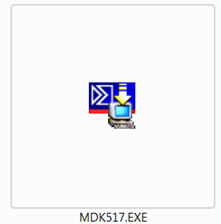
3. Truestudio is mainly for the development environment that some users can download and use for free.
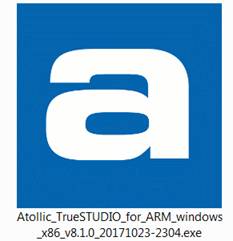
The above tools from (1) to (5), input the corresponding keywords in the ST official website, can be downloaded for free, and we will update the version on the official website from time to time, please pay attention to the official website update!
The disposable ecig arms race continues, with ever larger devices continuing to hit the market. The newest disposable juggernaut is the IGET XXL, with a nic strength of 5 percent, this device holds over five times more nic salts than a standard disposable bar and approximately nine times more than a Juul Pod. What this means is written boldly on the packaging for all to see: 1800 puffs, a number that will vary depending on how long your average inhale is.
IGET,Disposable E-Cigarette ,Disposable Light Vape,Disposable Device Pen,Vape Pod Smoke
Shenzhen Ousida Technology Co., Ltd , https://www.osdvape.com
