As a parent, I know what kind of product I need. Children in their homes are in elementary school and are in the stage of establishing independent thinking but are on the verge of rebellion. It is necessary for parents to reasonably restrict and control children’s online behavior. During the child's growth, what content does the child use to browse the Internet, how long is the child online, and is the child learning or playing games? Parents hope that children can understand the world more clearly through the Internet, develop good online habits, and at the same time be able to avoid the interference of bad information online. I am also considered to be an Internet expert. I was considering whether there is any suitable filtering software, such as the previous: Green Dam. Looking for a long time, it seems that it has already been eliminated and it has already withdrawn from the market. So I chose a children's router that was specially designed to manage bear children online - B-LINK will BL-WR361 child routing. Now managing kids online is a lot easier.
First, B-LINK will be linked BL-WR361 children routing unpacking articles
Product packaging, but fortunately the express is not violent, did not squash the box.

Open the package you can see the real body of the BL-WR361, this router's design is originality, pure black motherboard surface, with four white high-gain antenna design, the overall gives a very high on the Catch your feet!


Take an overall picture, a main router, a power cord, a manual, and a cable for giving.

The BL-WR361 will be equipped with four antennas that can simultaneously cover the horizontal and vertical directions of the wireless network. The four antennas gain each other.

The BL-WR361 will be provided with a 100M WAN port and 4 Fast LAN ports, a power connector and a reset button.
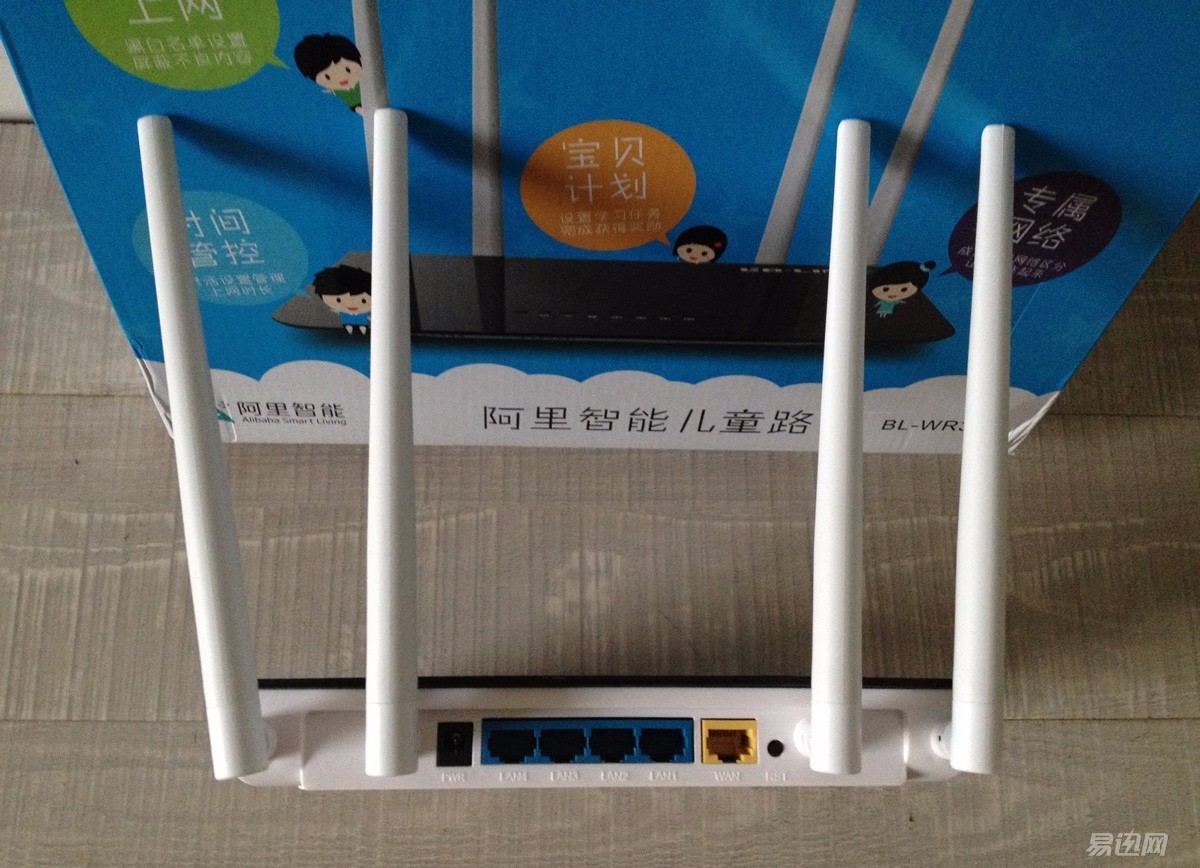
At the bottom of the product, there is a large-area heat dissipation grille that allows the heat inside the engine body to be quickly dissipated, ensuring long-term stable operation of the router and prolonging its service life.

Second, B-LINK will BL-WR361 child routing settings articles
The BL-WR361 wireless router must be set up very conveniently. After the home network cable is connected to the device, enter 192.168.16.1 into the WEB login interface of the smart router that will be connected on the computer's browser. Follow the prompts.

Step 1: Enter the router management password
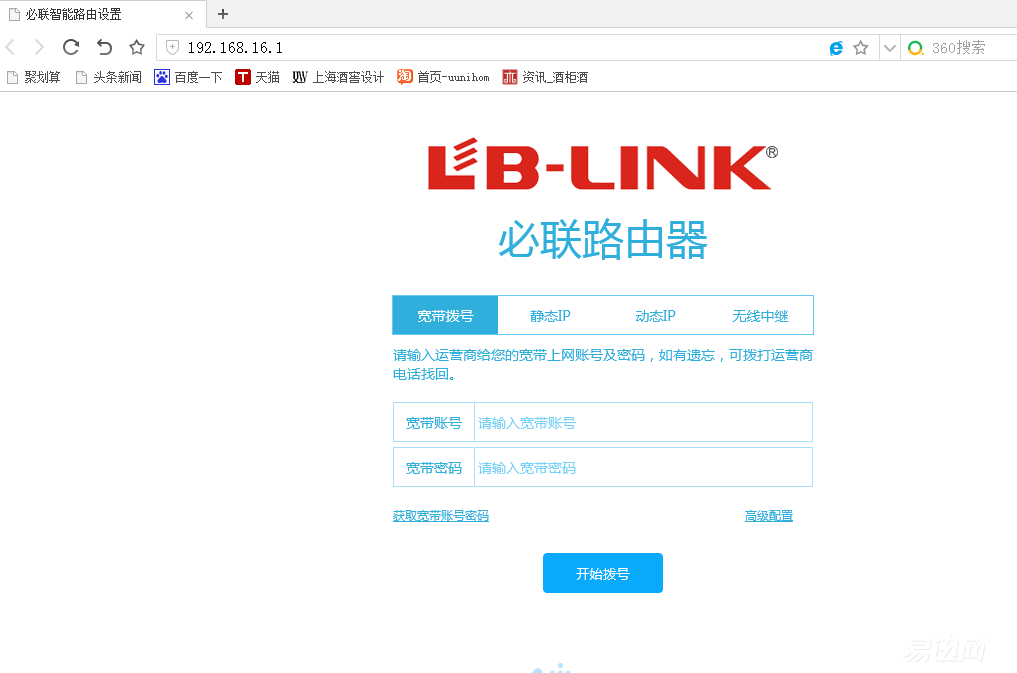
Step 2: Enter Broadband Account and Password

Successful configuration
After the configuration is successful, you can enter the router management home page, the entire setup process only two steps, the overall configuration process is simple and rapid, configure the wireless router no longer ask for help! Next, you can wirelessly access the Internet by setting the wireless network name and password.

The terminal control can limit the upload or download speed for a specified device, and can also disable one click on strange devices and reject strangers from surfing the internet.

Must be associated with the BL-WR361 router management, where you can change the administrator password, set the route indicator switch, you can also restart the router, restore factory settings and so on.

Three, B-LINK BL-WR361 children will be linked APP routing application papers
The BL-WR361 wireless router will also be able to view or change the settings of the router through the Ali Smartphone App.
After binding the router in Alibaba Smart App, you can see there are three categories at the bottom: connecting devices, baby plans, and toolboxes. If you want to modify your home wireless password, restart your router, manage your kids online, and find them in Ali Smart App. For me this kind of lazy cancer is very practical. Â

Since the BL-WR361 will be located in the children's router, let's take a look at the functions of managing children's Internet access.
The first thing to introduce is the baby's plan to manage the length of the Internet. There is a degree of relaxation, which limits the children's online time.
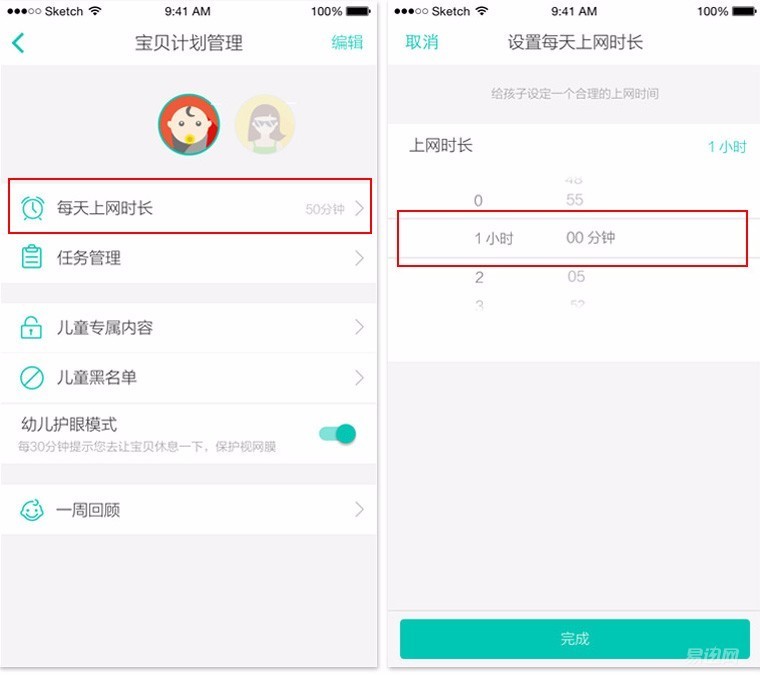
Baby program children's exclusive content function: set children's Internet access exclusive content, close to learn, away from the six pests
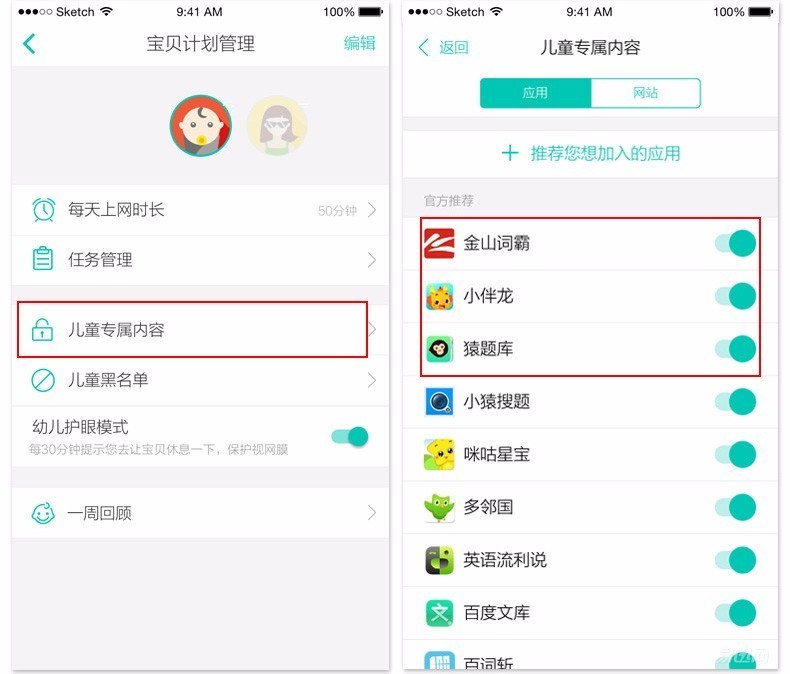
Baby plan child task management function: Give children the opportunity to win rewards, cultivate children's enthusiasm
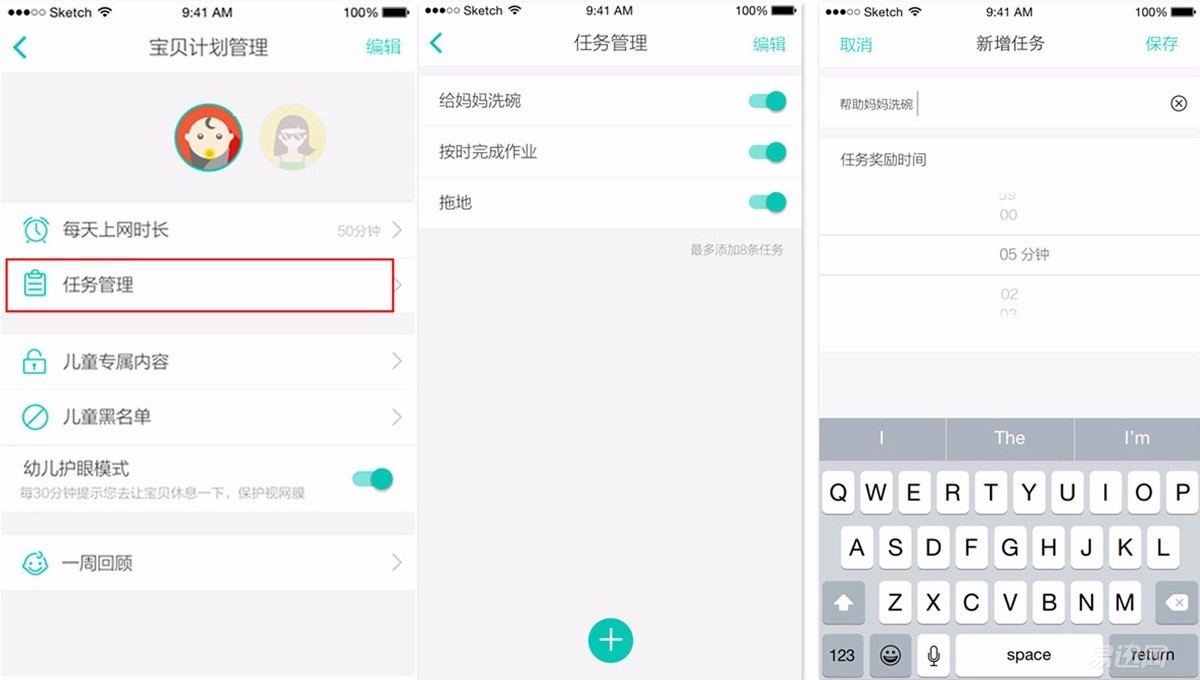
Connection device management: the child goes online and offline, the first time notice, check the children's Internet track
After selecting the online reminder for the device, the online and offline information of the device that is of particular concern will be sent to your mobile phone at the first time. In this way, you can learn whether the child has returned home. How long has it been on the net? In addition, you can check the children's Internet track and clearly see what your children are doing online.

QoS intelligent speed limit, signal adjustment mode, flood prevention network, health mode WiFi timing on/off and so on can all be set in the mobile phone APP.

Fourth, B-LINK will be BL-WR361 child routing signal strength test
Here we will actually test the BL-WR361's wireless signal strength and test the BL-WR361's signal strength with the WIFI analyzer's wireless signal test software. Around the test environment, there is wireless signal interference.
Field test scenario diagram:

Using the “WIFI Universal Analyzer†analysis tool to test the signal strength of the 123 position in the room, the result is shown in the figure. It can be seen from the figure that when the router is located in the living room position, the signal strength in the various positions in the room can be achieved with the lowest signal intensity. -40dbm or so, can fully meet the coverage requirements. Moreover, the BL-WR361 wireless router is much stronger than other nearby wireless routers by comparing its signal strength with other routers nearby.


to sum up:
Through the use of B-LINK's children's routing experience, the overall feel of the installation is relatively simple, Alibaba smart phone APP function is also more practical, especially children are very rich in management functions, no longer have to worry about home bear children online, WiFi signal strength After testing it is also good.
