Speaking of Thunderobot believes that they will all remember their gaming notebooks, but this time it isn’t the game itself that is shared with everyone, it's the latest mechanical keyboard. Friends who love to play the game will be familiar with the mechanical keyboard. This time, Thor will release three versions of this keyboard in one breath. The price is from high to low is K75 ( RGB backlight, green axis, black axis, optional, Plating key cap), K71 (red and blue backlight, blue and black axes optional, electroplated keycaps), K70 (red and blue backlight, green, black, and tea-axis optional, two-color injection key caps). This time I got the K71 , which is the official price of 399 yuan. It is still my favorite version of the green axis.

Raytheon K71 's packaging uses a two-tiered design. The outer layer is a thin kraft paper with a simple front logo printed by Raytheon. Both sides of the opening are sealed with stickers to make the product more secure.

After opening it is its real packaging, pure black color is very low-key and deep, it is printed on the back of the keyboard thumbnails, and the combination of features all identified, eliminating the need to read the instructions. In addition to this, a basic parameter of this keyboard is introduced. Its weight has reached 1367g ± 20g , and it is still relatively heavy and has a sense of quality.


There is nothing to say on the accessories. It is nothing more than instructions, warranty cards, and key pullers. However, the protection of the keyboard inside the packaging is still in place. Not only put on a plastic protection bag, but also use a foam pad to fix and shockproof.

K71 still has many bright spots in appearance, such as matte textured metal panels, suspended keycaps, and these 104 standard keycaps use electroplated metal keycaps, silver looks very texture. Although this kind of keycap is very characteristic, it has this problem and it is very easy to leave a fingerprint. After being used for a period of time, the upper part is covered with dense fingerprints. The children's shoes with cleanliness may be mad.

Since K71 is plug-and-play without adding macro functions, it also has 12 multimedia key combinations built-in, which can be achieved through simple Fn combination. Although there is less fun that can be tossed, it also makes it easier to get started and there is no need to download and install drivers.

The K71 uses OEM standards, so there is no over-introduction in key design. Raytheon used the TTC axis this time. It may not be heard by many people. However, I found it to be quite similar to Kay's axis in my use of this time.


I used to use the Black AK33 for a long period of time. After using the K71 , I clearly felt that the TTC axis is much stronger than the Zorro axis in terms of triggering force, and the rebound speed is faster and more crisp. Says TTC is tough, and Zorro axis is soft.

Both keyboards use satellite shaft design for large keys and are very stable to use. However, the K71 is much harder to disassemble than the AK33 because its keycap is very tightly connected with the shaft, while the AK33 is very loose, and it can be completely disassembled without the key puller . The advantage of K71 is that it is relatively stable. Before AK33 dropped from the table, the key cap was scattered, which was very embarrassing.


K71 is an ordinary backlit version, except that the win key and the arrow keys are blue light, and all other are red lights. Not only the light color is simple, the light mode is also simple, only two modes, the constant light and the breathing, the brightness of the light can be adjusted in ten levels in the constant light mode. If you are a player who has a quest for lighting effects, it is recommended that you choose the RGB K75 .



In fact, for the above I prefer the shape and workmanship of this keyboard. The gray matte textured metal panel and the floating keycap design give the visual impact a very big impact. The highlight chamfer is even more. Add a bit of style. However, it is also somewhat flawed. The transitions at the four corners are a bit uneven and I hope that improvements can be made in the future.

After removing all the key caps, you can see that the front panel is fixed by 11 screws. However, if you want to dismantle it, it is still not enough to remove these screws. There are 3 on the left and right sides of it. Screws must be removed together.
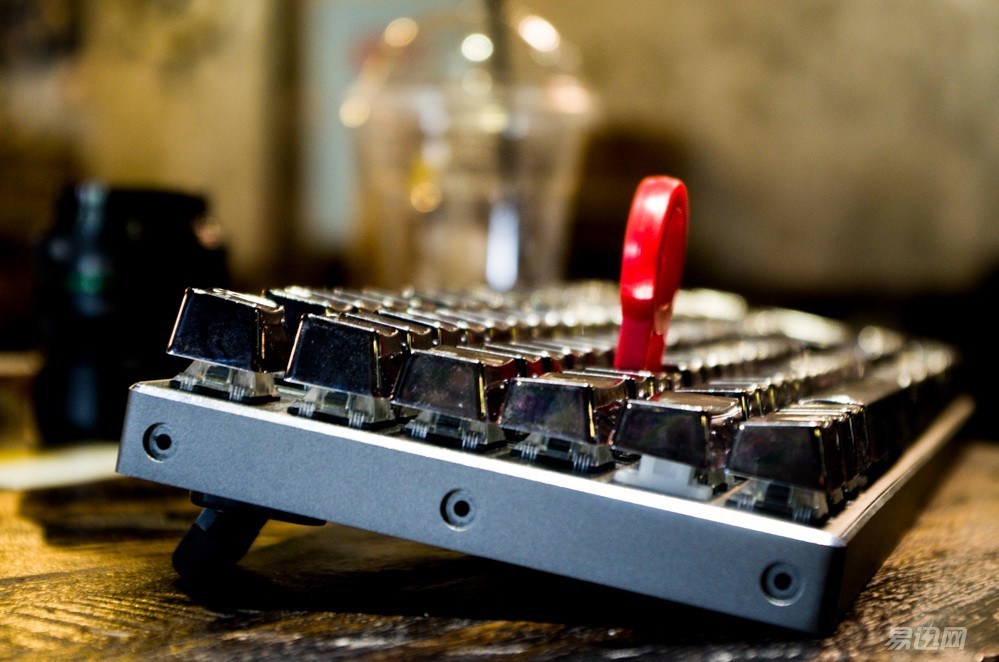

The whole process of dismantling is still very simple, but it's interesting that I didn't see the fragile labels throughout the entire process. Does this mean that everyone can dismantle them and guarantee them? The K71 is actually waterproof. There are three holes below the bottom plate to allow water to flow out. On the front side of the main board, you can also see a plastic film inside through the space bar.

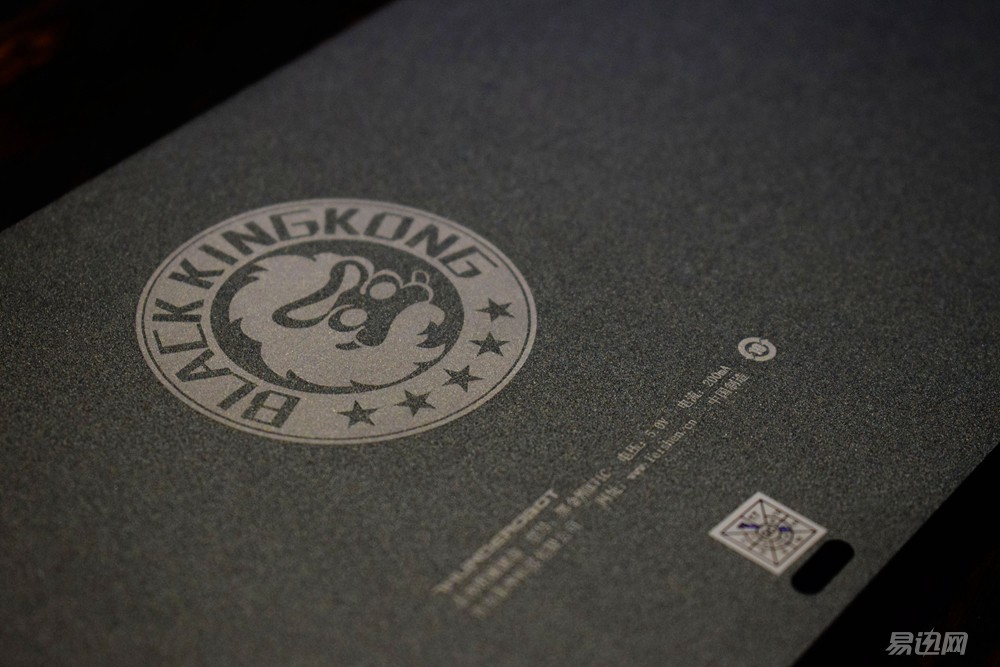
The back of the Black Diamond logo is also very eye-catching, in order to increase its anti-slip ability to improve stability, it has two non-slip foot pads. Above are two collapsible tripods, which I used to raise when using the keyboard, so this is very practical for me. Incidentally, the self-weight of the K71 , together with the non-slip mat, makes it very stable during use.

After seeing the solder joint on the main shaft of the motherboard, I think its work is in place. Basically, all solder joints are very full and the overall layout is well organized. K71 uses the SMD LED . If you want to retrofit the lights later, it should not be very convenient. However, the axis should be relatively simple, and you can try some of the rarest axes in the tossing children's shoes.
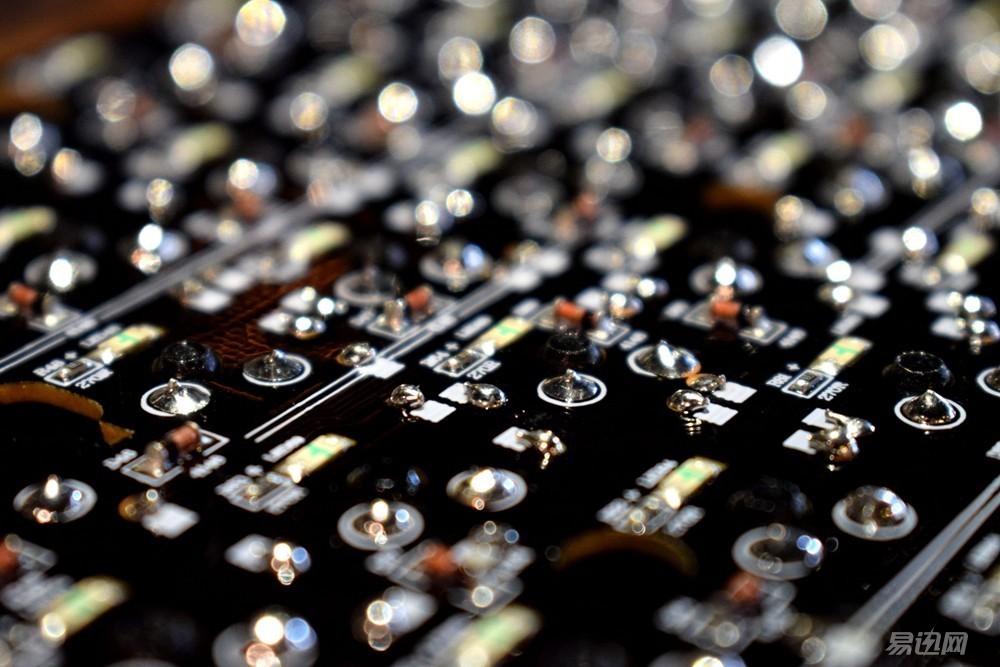
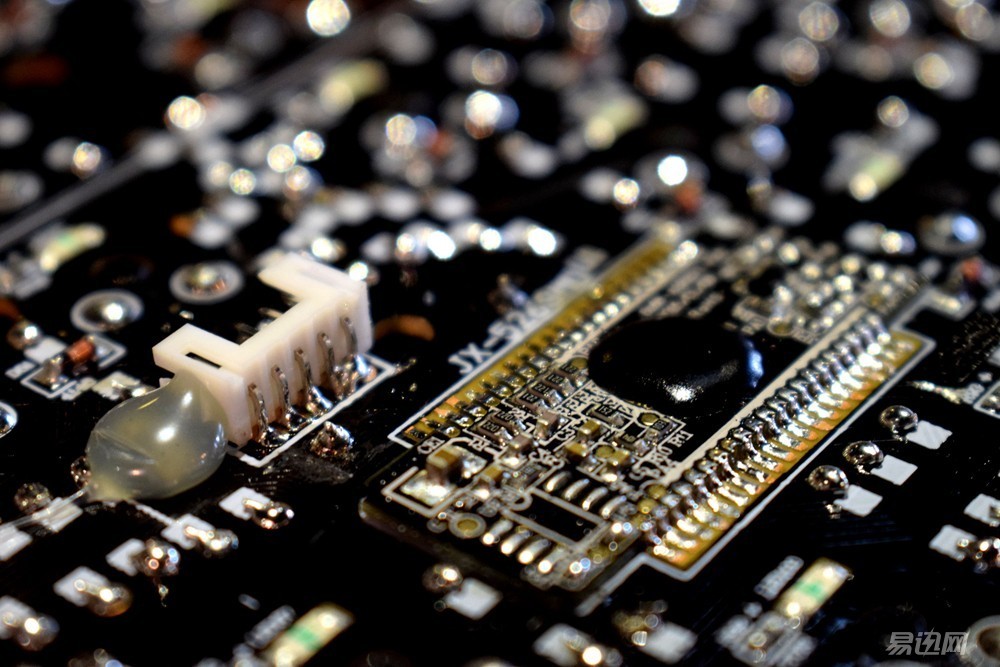
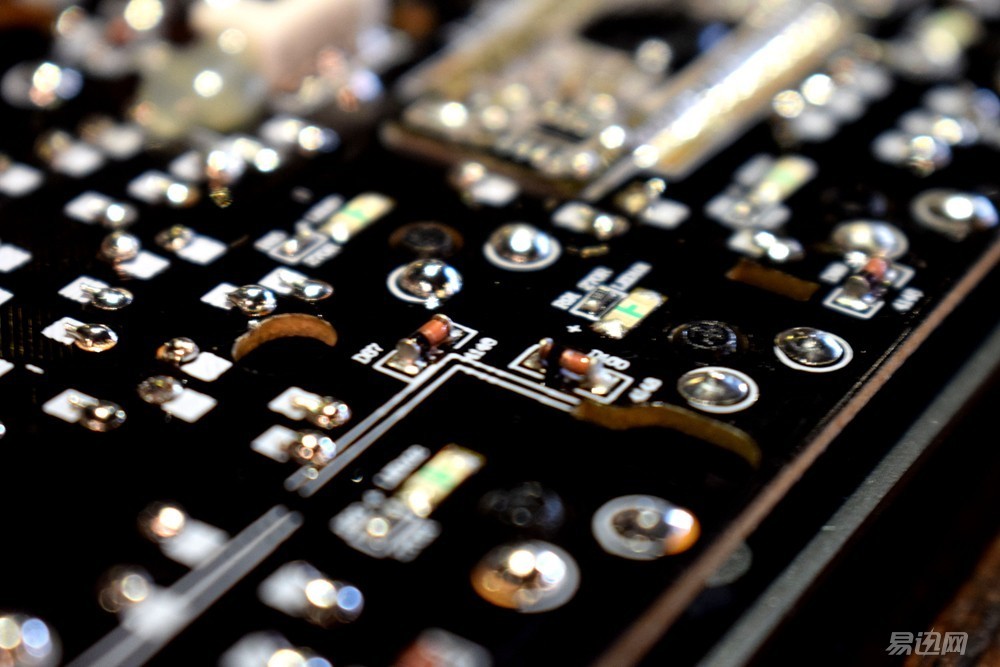
During this period of time, K71 gave me a good experience. First of all, its appearance gave me a good impression. There was no problem in the workmanship except for the borders mentioned earlier. Although the TTC axis is relatively unpopular, it still feels good. However, I haven't used the original axis yet, so I didn't feel the contrast, but it's still better than the Zorro axis. If there is any regret to say, I think the light and macro settings, but care about the light can choose K75 . The price of 399 yuan is not too low, but compared to the original axis of this price, in appearance I think it is still very competitive.

This article first published in: Lei Feng Network (reproduced please indicate the source and the original link!)
