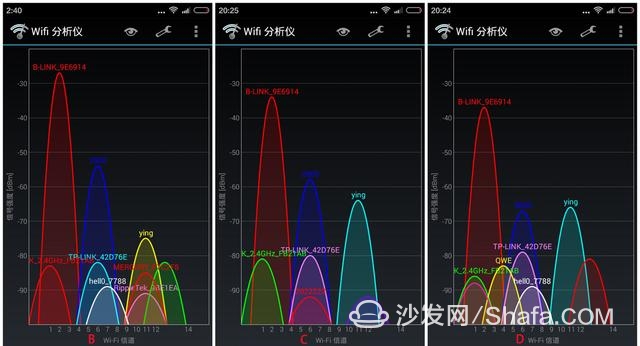In the past, routers bought at home were basically operated by computers, and the limitations of time and space often caused inconvenience. For example, a network device cannot be found in time, and you have to open the computer to enter the management background to set up. Not want to turn off the wifi at home, but also can not be achieved.
Now that the smart router has a remote control of the mobile terminal, it becomes more convenient. You can manage the router anywhere at any time—modify the wifi password, unfamiliar devices, push the black button, smart speed limit, restart the route, and restore the factory settings. Mobile phones do full control, real-time understanding! This is not a sun I just come to the sun I just started a B-LINK will BL-AC450M intelligent router.
First, will be linked BL-AC450M router out of the box
The front and back of the product packaging, the box will be written on the joint cloud routing, see this is an APP smart router.


Inside the inner package is the main product, power adapter, a cable and instructions.

The main body of the product: The overall appearance of the product is good, it is a youthful and beautiful lemon yellow color.

Side and back shots.


The interface on the back is the power interface, four blue LAN ports and one yellow WAN port, and the reset button.

The bottom is a heat dissipation grille to facilitate heat dissipation when the router is working.

Second, will be linked BL-AC450M router installation and operation
After the computer is set up, connect the router's power supply and network cable, enter 192.168.16.1 in the browser to enter the router management interface.
The first step: Choose the connection method according to your own needs. I chose the PPPOE dial-up method, enter the broadband account and broadband password, and enter the login password. The default login password is the same as the wireless password.

Step 2: Enter the set login password. Click Login to enter the router management homepage.

After the quick setup is completed, you can enter the router's setup homepage. The BL-AC450M uses a new graphical setup interface. Move the mouse to a different location on the router. Set different applications on the router according to the icon prompts, such as moving the mouse to the mouse. WIFI icon and click to open, you can modify the WIFI name and password, etc., is more practical and more convenient for small white!

The BL-AC450M will also be equipped with a QOS speed limit function. In the terminal device list, you can see the networked devices. If you have unfamiliar devices, the network connection supports one-click pull-down, preventing others from surfing the network and kicking away Pharaoh next door. At the same time, upload and download speeds can be separately limited for each device. The bandwidth is evenly distributed and the network speed is properly allocated. Oh, everyone can enjoy the Internet happily, and they no longer have to quarrel over speed.

In addition to being superior in hardware, the built-in BL-AC450M's built-in "network optimization", "signal strength adjustment", "network speed", "blacklisting" and other functions, can be found in "advanced features". It is convenient for users to provide more intimate services according to their own needs.
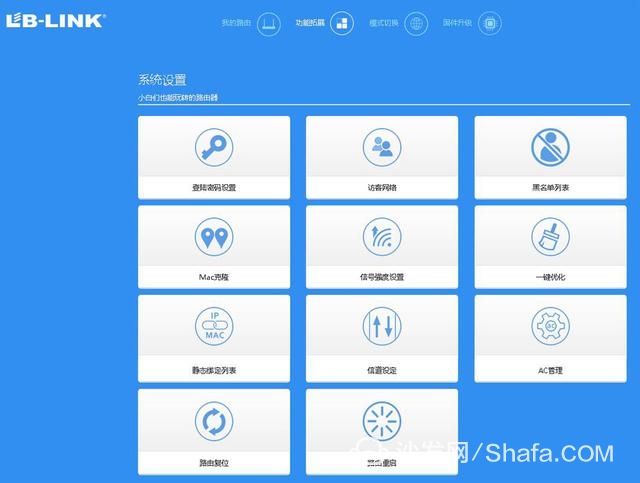
Third, will be BL-AC450M wireless router mobile APP application
The BL-AC450M router will also be able to view or change the settings of the router through its dedicated Mobile Cloud App. The phone scans the QR code on the box - Download - Install - Open. Basically, all the configuration APPs on the computer are used, and the interface is more friendly and extremely convenient.

If you want to change your home wireless password, restart the router, open the guest mode password-free Internet, and add strange devices to the blacklist, etc., these can all be found in the Alliance Cloud APP.

QoS smart speed limit, signal adjustment mode, WiFi time switch, broadband speed and other functions can be set in the mobile phone APP.

Fourth, will be linked BL-AC450M wireless signal strength test
In order to better understand the function and use of this router, I downloaded the WIFI analyzer tool on the phone to test its signal strength.
testing scenarios:

A point of the living room for the router to place, point B restaurant for the first test point, C point master bedroom for the second test point, D point study for the third test point.
Use the “WIFI Analyzer†analysis tool to test the signal strength at the B, C, and D positions in the room. When the router is located in the living room, the signal strength at the various positions in the room can reach a minimum of about -40 dBm. There is nothing to watch the video. problem.
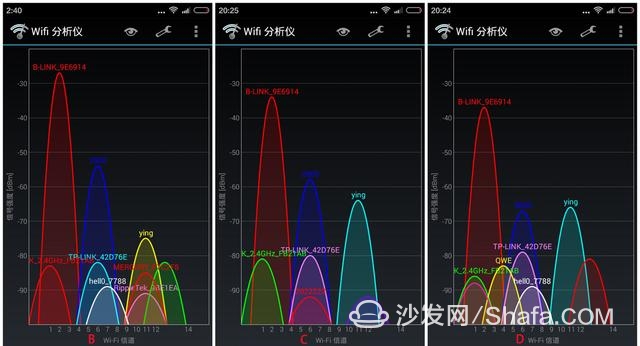
Smart TV/box information can focus on smart TV information network sofa butler (http://), China's influential TV box and smart TV website, providing information, communication, TV boxes, smart TVs, smart TV software, etc. Answering questions.
Now that the smart router has a remote control of the mobile terminal, it becomes more convenient. You can manage the router anywhere at any time—modify the wifi password, unfamiliar devices, push the black button, smart speed limit, restart the route, and restore the factory settings. Mobile phones do full control, real-time understanding! This is not a sun I just come to the sun I just started a B-LINK will BL-AC450M intelligent router.
First, will be linked BL-AC450M router out of the box
The front and back of the product packaging, the box will be written on the joint cloud routing, see this is an APP smart router.




Side and back shots.




After the computer is set up, connect the router's power supply and network cable, enter 192.168.16.1 in the browser to enter the router management interface.
The first step: Choose the connection method according to your own needs. I chose the PPPOE dial-up method, enter the broadband account and broadband password, and enter the login password. The default login password is the same as the wireless password.




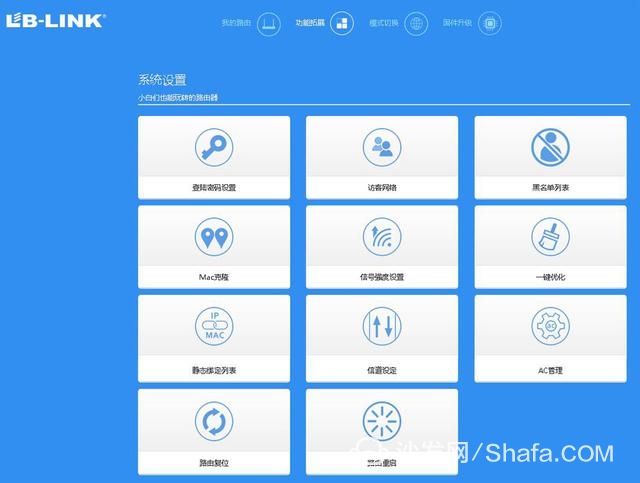
The BL-AC450M router will also be able to view or change the settings of the router through its dedicated Mobile Cloud App. The phone scans the QR code on the box - Download - Install - Open. Basically, all the configuration APPs on the computer are used, and the interface is more friendly and extremely convenient.



In order to better understand the function and use of this router, I downloaded the WIFI analyzer tool on the phone to test its signal strength.
testing scenarios:

Use the “WIFI Analyzer†analysis tool to test the signal strength at the B, C, and D positions in the room. When the router is located in the living room, the signal strength at the various positions in the room can reach a minimum of about -40 dBm. There is nothing to watch the video. problem.