Is the millet box really just a TV box product? What are the home data centers, remote offline downloads, gigabit wireless WIFIs, and what do you want? Millet boxes can help you to achieve one by one! How do these millet box functions come true? What are the specific steps? Bring a detailed description of the operation steps, let users realize more operating experience!
The first bomb: Rice box smart wireless router
As a router, wireless Internet access is the most basic stuff. If you don't have a wireless router at home or want to expand the wireless coverage distance, this may be a good temporary solution.
1, open the setting function. The setting here is not the setting of the iCNTV interface. Since the rice box hides Android's native setup functionality, the first step we need is to use a third-party software, the ES File Browser.
Open ES Browser - Application Manager - Switch to System Application - Find Settings and enter. You will be familiar with the interface you will see next, just like our mobile (Android 4.0) setup interface!

2, enable wireless hotspots. Enter “More†in the box and wireless network, and then open “Network Sharing and Portable Hotspotâ€. You can turn on the WiFi hotspot. Of course, you can also configure the SSID and password of the Wi-Fi hotspot here!
3, mobile phone connection WiFi. Configure the hot box millet, and finally of course is to open the phone's WLAN function, connect it to the Internet! This method is available by the soldiers brother test, the hands of a network set-top box, but also like DIY hands-on children's shoes can imitate a try oh !
PS: Some children's boots may have to ask ES file browser how to install it to the millet box? Very simple, the computer next 91 assistant, and then millet box connected to power, and then connected to the computer via USB, you can install third-party applications to the box!
The second bullet: mobile remote control box offline download
Referred to offline download, you have to talk about the legendary ¥ 699 of the millet router (can be called the routing industry's rich rich handsome wow?) Actually spend 699 ocean capable thing, with our rice box can do it. Because remote download itself is one of the main selling points of the original box.
Only need to connect the U disk or mobile hard disk to the millet box through the OTG line, and then enter the "application" - "remote download" function, the mobile terminal installs Thundercloud broadcast, scan the two-dimensional code binding box on the line. In this way, in the mobile cloud broadcast, choose to add resources to download remotely to the meter box.
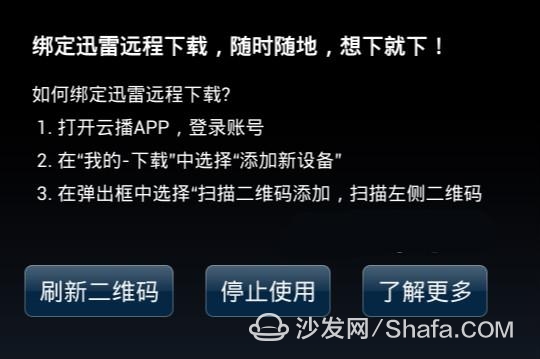
The third bullet: The box can also be used as a home data center
Since the meter box supports external mobile storage devices, then what happens to our computer/mobile phone to remotely access video, photos, etc. stored inside? Very simple, in fact, the latest version of the millet box is a remote access management function that supports file data.
The method is: use the OTG cable to connect the U disk or mobile hard disk, enter the "application" of the millet box - "HD player" - "mobile storage device", then press the "menu key" of the remote control, you can open the millet box with a key The remote management function.
After opening, enter the specified FTP address in the computer's “My Computer†address bar to open the car. At this time, the buddies can conveniently access and manage the external storage device on the box as if they were accessing the local hard disk.拽 å¤åˆ¶, copy, paste, upload, download with you, the speed is very stable, the maximum speed can reach 100Mbps full speed oh).
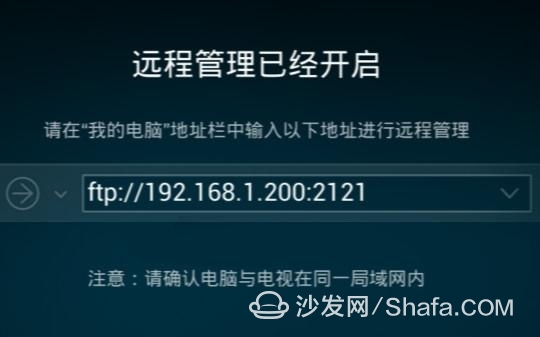
In addition to the conventional operation functions of the TV box product, the millet box can also be transformed into a home data center and Gigabit wireless WIFI to enrich the user experience. Can achieve remote offline download transform mobile hard disk, to achieve more user operating methods!
Smart TV/box information can focus on smart TV information network sofa butler (http://), China's influential TV box and smart TV website, providing information, communication, TV boxes, smart TVs, smart TV software, etc. Answering questions.
The first bomb: Rice box smart wireless router
As a router, wireless Internet access is the most basic stuff. If you don't have a wireless router at home or want to expand the wireless coverage distance, this may be a good temporary solution.
1, open the setting function. The setting here is not the setting of the iCNTV interface. Since the rice box hides Android's native setup functionality, the first step we need is to use a third-party software, the ES File Browser.
Open ES Browser - Application Manager - Switch to System Application - Find Settings and enter. You will be familiar with the interface you will see next, just like our mobile (Android 4.0) setup interface!

3, mobile phone connection WiFi. Configure the hot box millet, and finally of course is to open the phone's WLAN function, connect it to the Internet! This method is available by the soldiers brother test, the hands of a network set-top box, but also like DIY hands-on children's shoes can imitate a try oh !
PS: Some children's boots may have to ask ES file browser how to install it to the millet box? Very simple, the computer next 91 assistant, and then millet box connected to power, and then connected to the computer via USB, you can install third-party applications to the box!
The second bullet: mobile remote control box offline download
Referred to offline download, you have to talk about the legendary ¥ 699 of the millet router (can be called the routing industry's rich rich handsome wow?) Actually spend 699 ocean capable thing, with our rice box can do it. Because remote download itself is one of the main selling points of the original box.
Only need to connect the U disk or mobile hard disk to the millet box through the OTG line, and then enter the "application" - "remote download" function, the mobile terminal installs Thundercloud broadcast, scan the two-dimensional code binding box on the line. In this way, in the mobile cloud broadcast, choose to add resources to download remotely to the meter box.
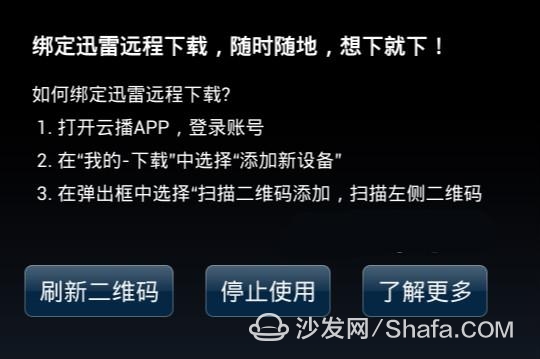
Since the meter box supports external mobile storage devices, then what happens to our computer/mobile phone to remotely access video, photos, etc. stored inside? Very simple, in fact, the latest version of the millet box is a remote access management function that supports file data.
The method is: use the OTG cable to connect the U disk or mobile hard disk, enter the "application" of the millet box - "HD player" - "mobile storage device", then press the "menu key" of the remote control, you can open the millet box with a key The remote management function.
After opening, enter the specified FTP address in the computer's “My Computer†address bar to open the car. At this time, the buddies can conveniently access and manage the external storage device on the box as if they were accessing the local hard disk.拽 å¤åˆ¶, copy, paste, upload, download with you, the speed is very stable, the maximum speed can reach 100Mbps full speed oh).
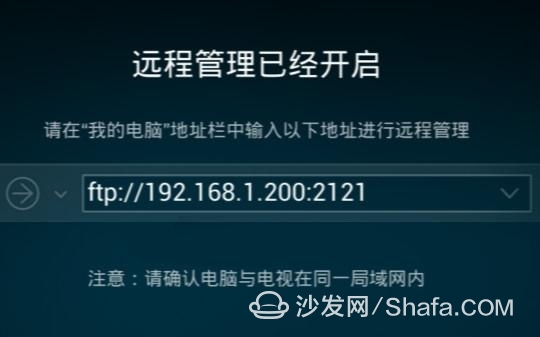
Smart TV/box information can focus on smart TV information network sofa butler (http://), China's influential TV box and smart TV website, providing information, communication, TV boxes, smart TVs, smart TV software, etc. Answering questions.
