The landlord as a standard IT youth (formerly MCSE/CCNP/CISSP/PMP/Senior Project Manager), home computers and various IT products are indispensable, and the major Internet devices include:
1, 6 notebooks. . . Don't ask why I have so much
2, a netgear 4 disk NAS; total capacity now looks relatively small, only 8T.
3, 1 canon MX420 printing, scanning, fax machine;
4, a living room HTPC, for PT download hang up;
5, a desktop, the original is to play the game, and now mainly repair map;
6, 2 mobile phones, 1 tablet
7, 2 new telecommunications 4K IPTV;

Supporting 4K IPTV is telecommunication epon equipment, the model is e8-c (it is said to be the worst optical cat of telecommunication, and there is no more perfect bridging scheme at present). Next to the original netgear wndr3700v4 brushed DDWRT.
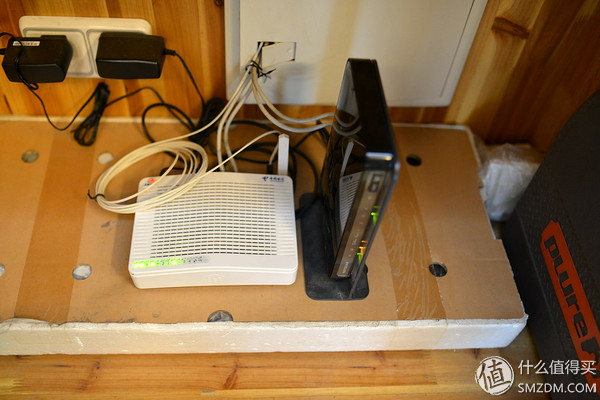
Everything was comfortable, and the network port of the Category 6 cabling 10 years ago was sufficient. Until these two telecommunications IPTV emerged. At the time, only one network port was placed behind the TV, which was used by the HTPC and what box was wireless. To this IPTV must be wired, so began to use HTPC to grab network cable.
Since the landlord HTPC hangs the PT's full HD movie, it needs to open normally. The films are downloaded in Netgear's NAS, so a high-throughput wireless solution is needed. To tell the truth, we have been watching ASUS’s many testimonials. We are very concerned about several routers. Unfortunately, we haven’t been able to get any test opportunities. It happened that this time Asus to engage in activities, AC88 routers and network cards all have coupons:
 Â
So, the landlord was jealous and gritted his teeth and cut grass directly.
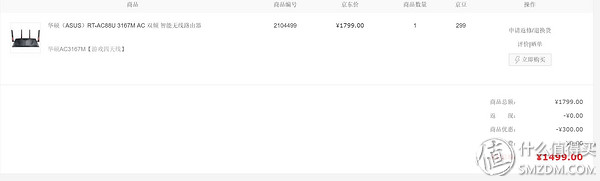
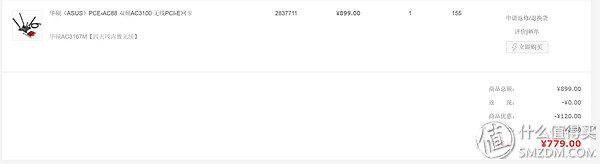
This article mainly includes and part of the content:
1, RT-AC88U router out of the box
2, PCE-AC88 network card out of the box
3, AC88U router original firmware settings
4, AC88U router signal test
5, PCE-AC88 network card signal test
————————————————— RT-AC88U router unpacking————————————————————
On a sunny afternoon, the landlord received two large boxes.

The first is the ASUS RT-AC88U router, a super-large box, I do not know that it is a notebook inside it

The side of the box introduces the interface of the fuselage: There is a Gigabit WAN port and eight Gigabit LAN ports behind the fuselage. Under the wireless-based home environment, there is basically no need to purchase a separate Gigabit switch. There is also a USB 2.0 interface designed for printers and other devices on the back of the fuselage, and another USB 3.0 interface is placed in front of the external storage devices that can require high-speed interfaces.
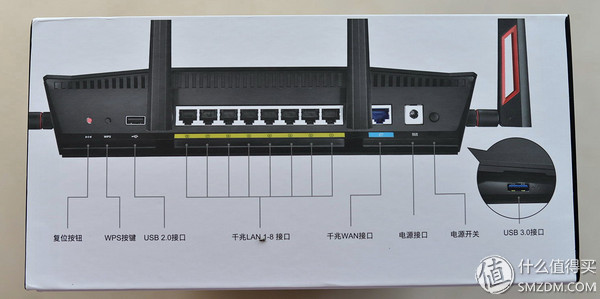
ASUS RT-AC88U uses the Broadcom solution, BCM47097 dual-core processor, 512MB RAM, 128MB flash memory, there are four 4x4 antennas, can build a 2.4GHz network and a 5GHz network (802.11ac), with 1024 QAM technology blessing The total bandwidth is 1000+2167Mbps, which means AC3100. Asustek said it can cover a maximum of 465 square meters of space. The latest MU-MIMO multi-user multi-input multi-output communication technology has also been added, so the RT-AC88U can communicate with multiple terminals at high speed simultaneously, and the delay can be reduced in the landlord's home network with more devices.
In addition, ASUS RT-AC88U also has intelligent QoS technology that can automatically optimize the data flow, allowing users to smoothly perform games, browse web pages, and file transfer operations. (However, if it is only AP mode, QoS is not supported). On the software, it can also be used for 3G/4G traffic sharing, file sharing, and Mac backup on the LAN in addition to printer support.
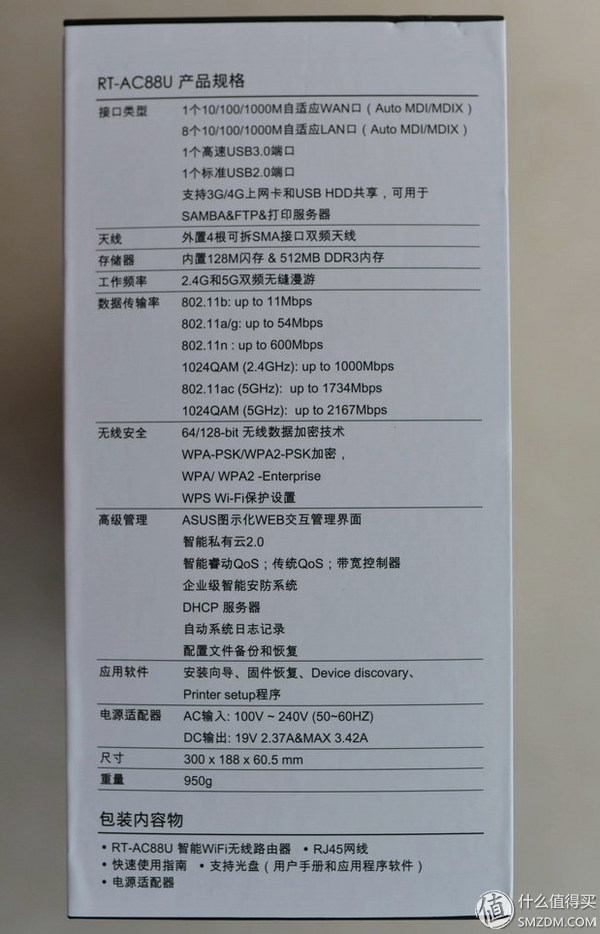
When you open the box, you see a large AC88U router, angular shape, at first glance and ASUS home country notebook players have the same purpose. Hollow partitions can see the black and thick antennas below.

This package is not environmentally friendly. There are only 4 antennas, a charger and several manuals below. The space is very large.

A family portrait
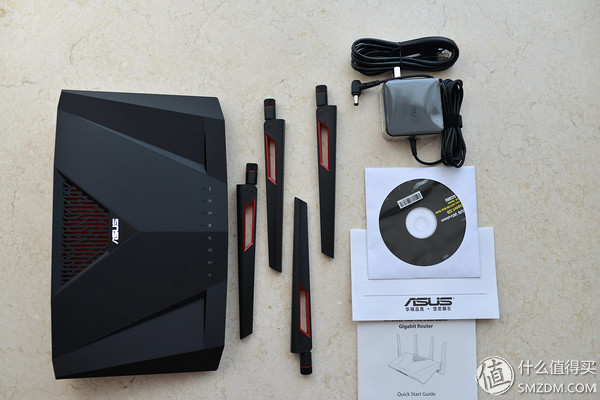
The logo on the top is black and hollow, red shading, and a touch of evil

Sharp and angular shape, ASUS took great efforts in design

Front USB3.0 interface.
 The front vents echo the top design.
The front vents echo the top design.

LED and WIFI switch. The biggest advantage is that night LED light pollution can be avoided.

The back of the 8+1 network ports, if set to ap mode, 9 ports can be used as a switch interface. According to the results of other teardowns, the four-port switching chip of Lan5-Lan8 comes from Realtek's RTL8365MB, the uplink uses RGMII and the CPU BCM4709C is connected, and the bandwidth is 1G. In other words, the Lan5-Lan8 of the AC88u shares 1G with other Lan ports and the wireless part of the bandwidth. Therefore, it is recommended that high-speed equipment be required to connect the front 1-4 ports.

Restart, wps, and rear USB ports. However, the location of this WPS is not very good, it is not very convenient to really use, it is recommended to consider the exchange position with the previous wifi switch.

WAN port power port and power switch.

The antenna interface is very beautiful.

AC88U's heat is very beneficial, so the fuselage is basically hollow design. When the landlord actually uses it, a radiator is placed below

Very stylish, black and thick antenna. According to 44 specifications, support MIMO

At the bottom of the interface, I feel that the design is a bit problematic and it is easy to loosen.

Black and thick can be concave into three shapes. I want to marry again
 19V, 2.37A transformer.
19V, 2.37A transformer.

To be honest: AC88U really takes up the place.

——————————————————————————————————————————————————————————————————————————————————————————————————————————————
Look again at AC88 wireless network card: PCE-AC88 is the wireless network card of AC3100 level, use PCI-E interface to communicate with the computer, support 2.4GHz/5GHz dual-band Wi-Fi network. The Broadcom BCM4366 solution supports 802.11ac Wave 2 and MU-MIMO, 4x4 antennas, with a bandwidth of 2100 Mbps at 5 GHz.

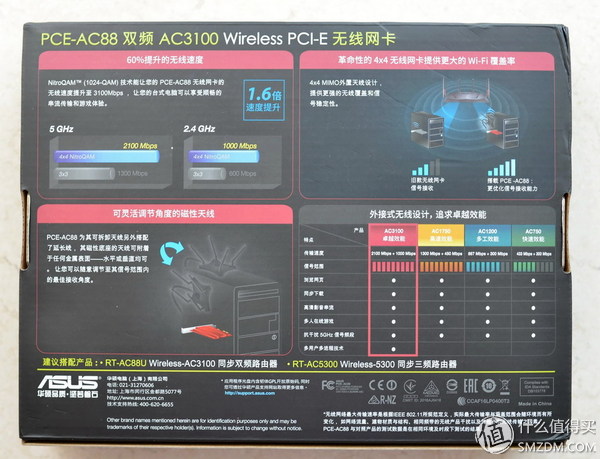
I feel that the AC88 network card is much simpler to package. The antenna is definitely a bright spot.

The four antennas are also less domineering on the router. A half-height baffle is also included for the HTPC chassis.

The family portrait is similar to a router.

The working experience of the network card is very good and very solid.
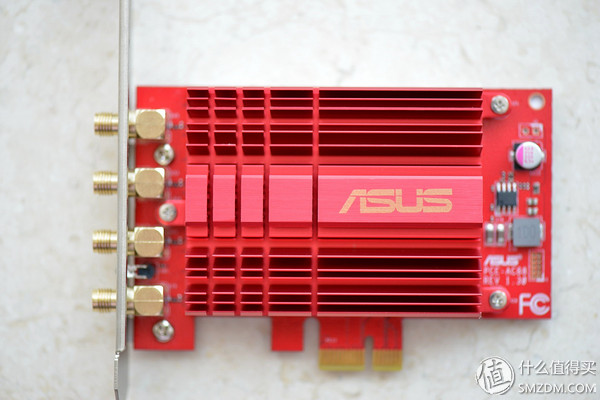
Model: PCE-AC88, version 1.30
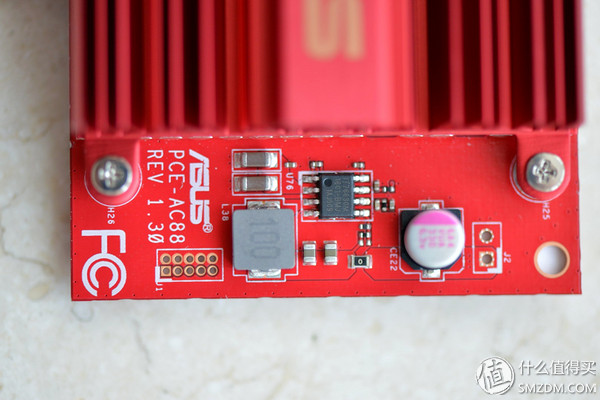
Four antenna interfaces.

The back is also covered with iron sheet for electromagnetic shielding and heat dissipation.
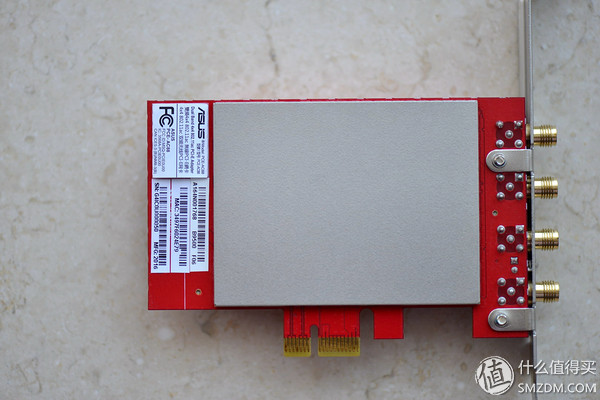
The network card uses the PCIE-1X interface. The golden finger is a little strange, hopefully not causing bad contact.
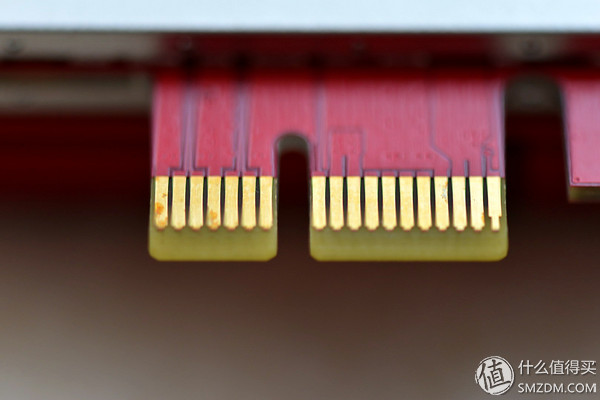
External antenna interface.

Antenna base, below the magnet, can be adsorbed on the chassis.


Home HTPC mini ITX chassis, the motherboard is ASUS H87i mini itx motherboard, there is a PCI-E 16X slot, backward compatible with 1X.

However, before inserting into the chassis, you must first replace the half-height baffle.
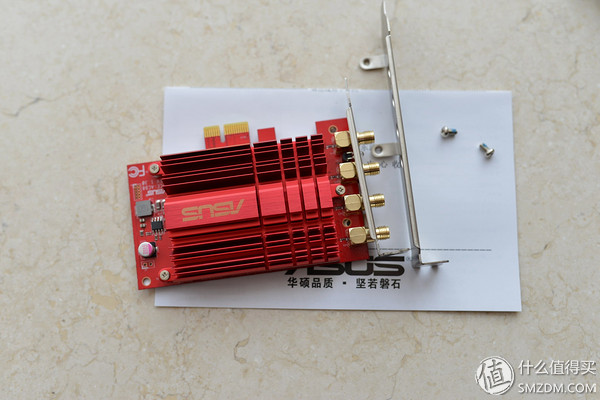
After inserting the chassis, it takes up little space.
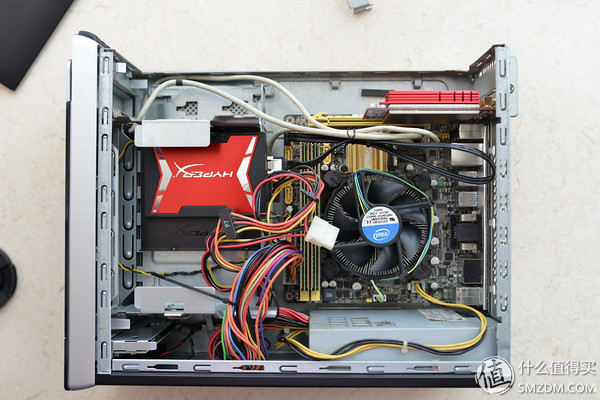
Change the angle.
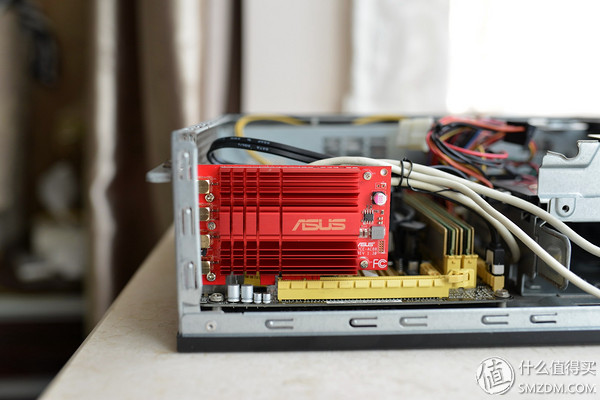
To be honest, the four antennas were placed there.

Antenna pins.

A few more family portraits in S2


———————————————————————————————————————————————————————————————————————————————————————————
The setup of the router is very simple, the default is the routing mode, you can see cheating QOS, security guards, gameboost. . . Many features

But the landlord ec-8 light cat is still studying how to bridge, so now can only choose AP mode
 However, after selecting the AP mode, many functions have disappeared. Only USB applications and personal icloud.
However, after selecting the AP mode, many functions have disappeared. Only USB applications and personal icloud.


Even if the computer Thunder is downloaded at full speed, the CPU and memory load is quite low. It seems that the building mainly think about ways to consume AC88U performance

——————————————————————————————————————————————————————————————————————————————————————————————————————————

The landlord's home is relatively small, use the X240 replacement network card to test, we all know that 5G signal penetration is much less than 2.4G, so only 5G signal to test.
Test point 1, signal strength 70%, connection speed 866Mbps
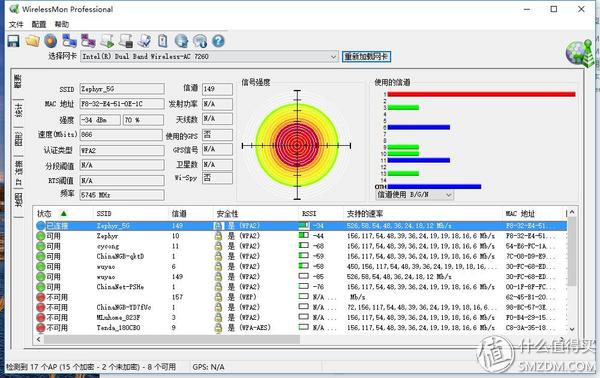
Test point 2, signal strength 33%, connection speed 535Mbps
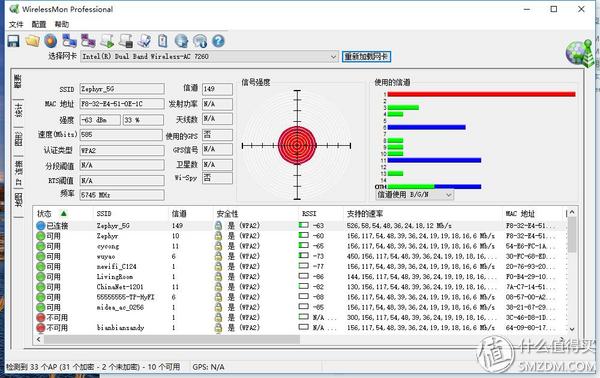
Signal point 3, signal strength 18%, connection speed 195Mbps

Signal point 4, signal strength 51%, connection speed 730Mbps. 
Even at the worst signal test point 3, there was no problem with the Internet.
Look again at the old netgear wndr3700v4 (modify the signal strength through DDWRT.). The left side is AC88u, and the right side is the result of the previous wndr3700v4 test. Huawei mate7 is used.
At test point 1, it can be seen that the 5G signal exceeds wndr3700v4, but the 2.4G signal is normal.
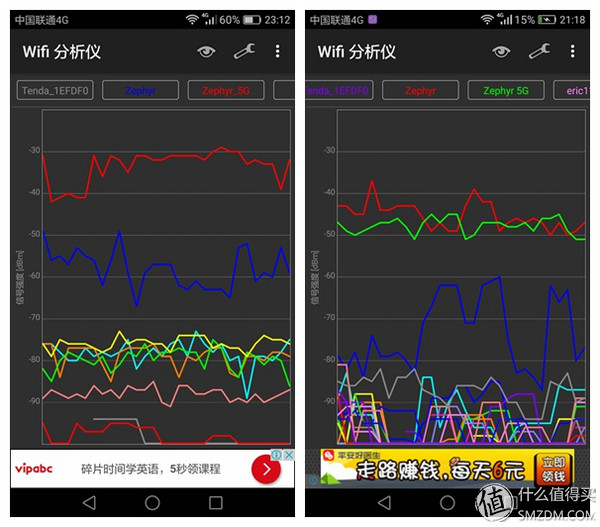 At test point 2, you can see that the overall signal strength is almost the same. The wndr3700v4 2.4G is better.
At test point 2, you can see that the overall signal strength is almost the same. The wndr3700v4 2.4G is better.
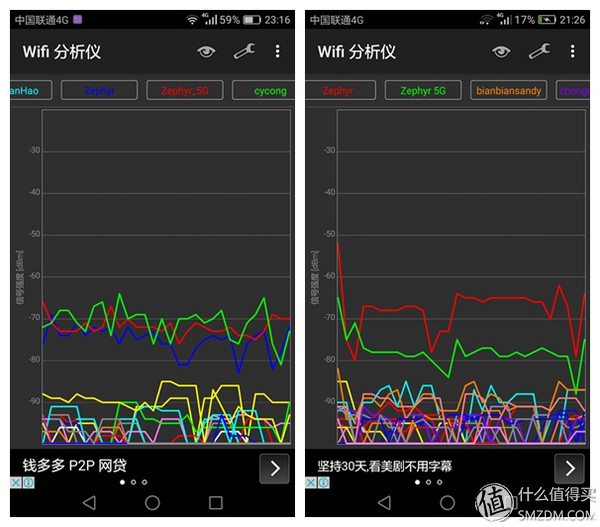
Test point 3, AC88U2.4G signal strength can basically remain available, 5G signal has wiped out everyone, but basically the net can still be completed.
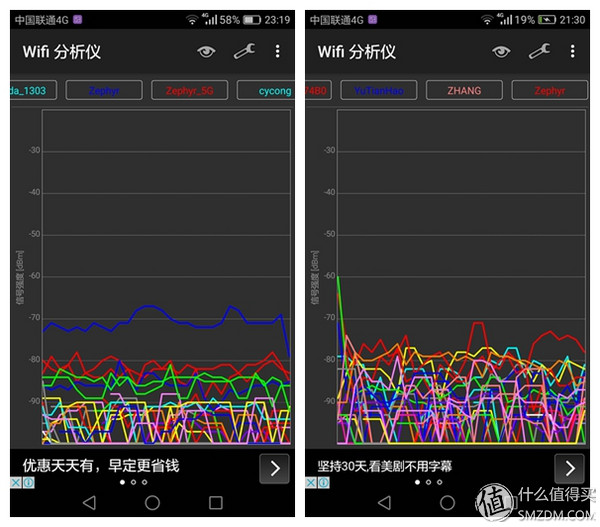
Test point 4, the strength of the two is still similar.
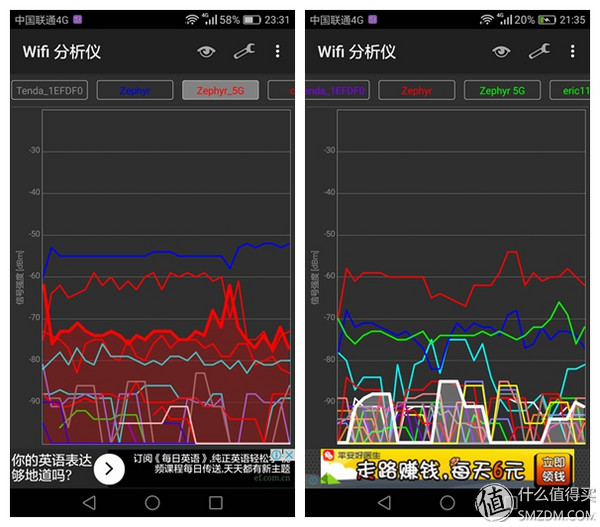
The landlord AC88U did not use the means to modify the country for Australia to carry out signal enhancement. But it can already be tied with wndr3700v4, and 5G signal is available in the whole family.
PS: Since the landlord's home has a limited capacity for weak boxes, according to the ASUS manual, the best antenna placement method is as follows:
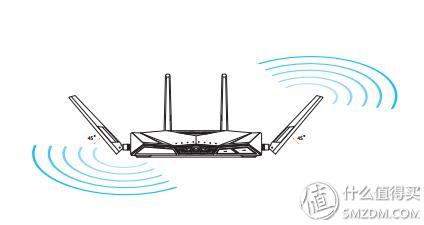
Ah, you asked the landlord, publicity 4x4 antenna design with AiRadar signal enhancement technology, wireless transmission range up to 500m2 how to measure? Waiting for the landlord to have a color ball 4
Basically, the original firmware test is on these. The next stage, the landlord is ready to brush Merlin to see what advantages.
—————————————— PCI AC88 Network Card Test——————————————————————————
Show 1.7Gbps in network connection, say good AC3100
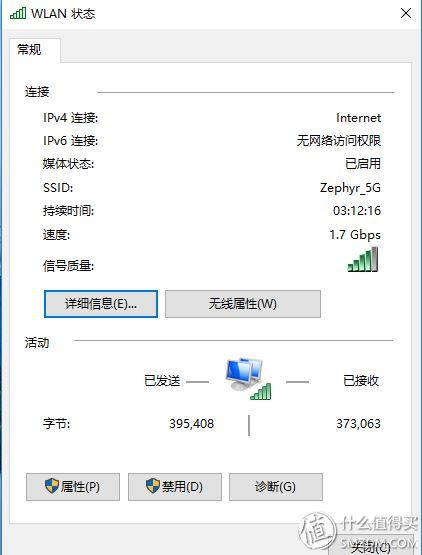
Simple X240 Gigabit cable-AC88 wireless replication test, the average speed of 80MB/s, close to the limit of Windows plus X240 mechanical hard drive, the landlord is basically satisfied.
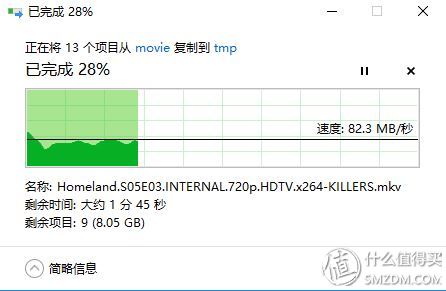
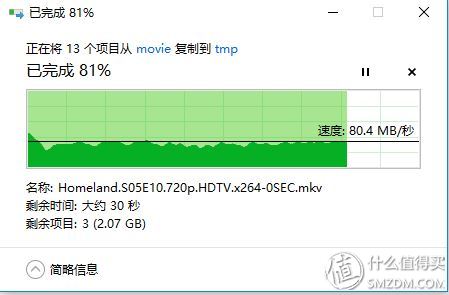
Through the wirelessmon test, it seems that this network card does not support well. The signal strength is 70% and the speed is 1366Mbps. However, the maximum supported rate is only 54Mbps. It is estimated that there is still something wrong.
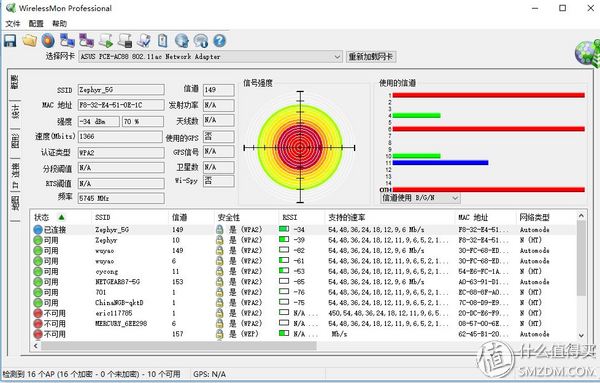
———————————————————— The last nonsense————————————————————
The ASUS AC88U is very powerful and can be used as a home media center for data backup, network printing, network storage, network download and many other functions. It can also be controlled remotely via mobile phone software. Powerful, plus cool appearance, personally feel very worth considering.
However, such as landlord download is based on PT + NAS storage, routers can not be replaced. The network storage and data backup have a family NAS, and nothing to do with the router, printers are also support for wireless printing. Therefore, this router landlord is only a pure router mode. It mainly uses the AC88U's multi-network ports and high wireless bandwidth. It is a waste of the performance of the AC88U itself. It is recommended that you consider the actual needs of your family before buying.
